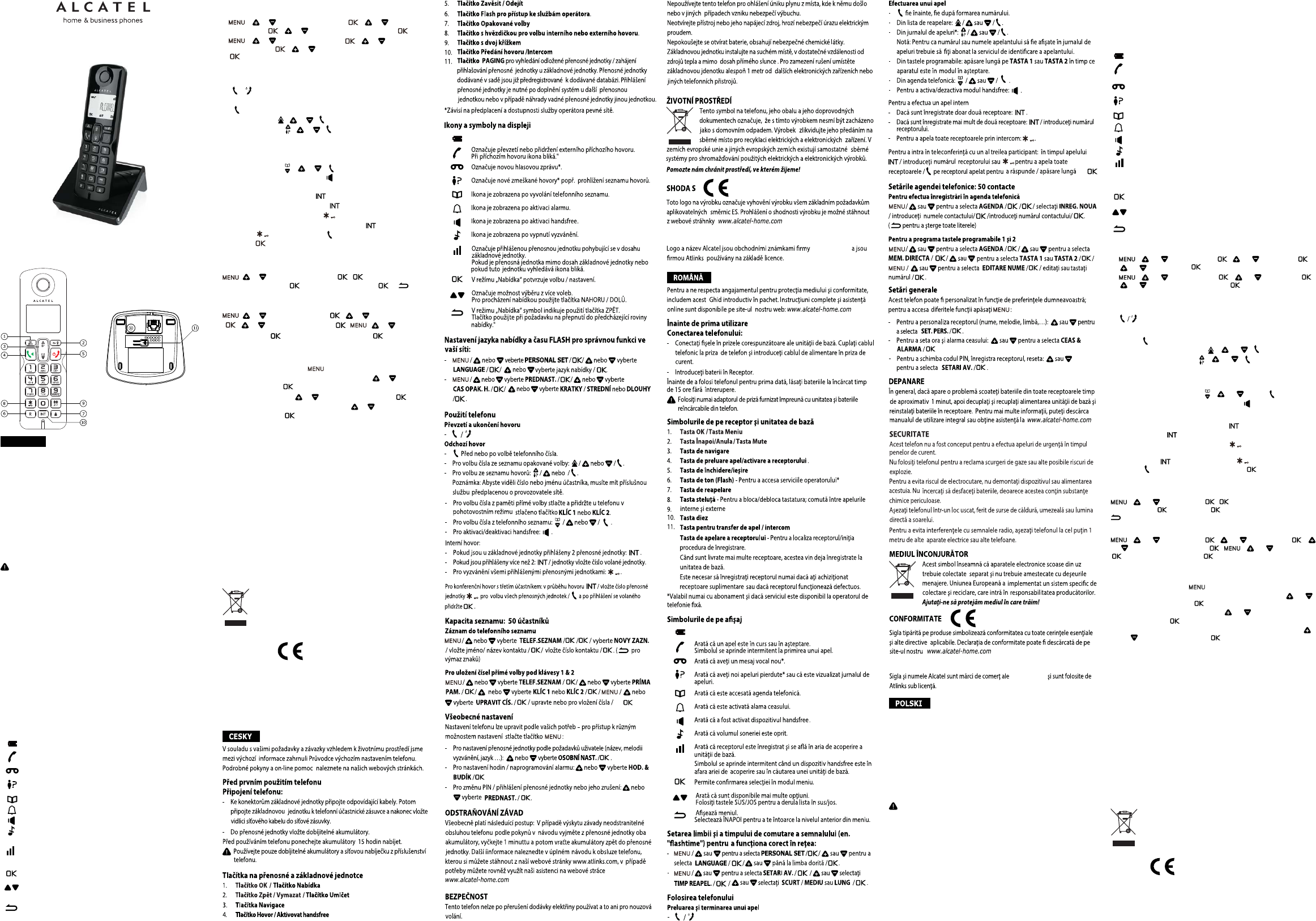Set language and flashtime to operate correctly on your
network:
- / or select PER SONAL SET / / or select
LANGUAGE / / or select your desired language / .
- / or select ADVANCE SET / / or select
RECALL TIME / / or select SHORT / MEDIUM or LONG /
.
Start Up Guide
S250
ENGLISH
In keeping with our environmental preservation and compliance
commitment, we include Start Up Guide in our packaging. More complete
instructions and online assistance are available on our website:
www.alcatel-home.com
BEFORE 1st USE
Connecting your phone:
- Connect plugs in corresponding sockets in the base station. Plug the
telephone line into telephone socket and insert power plug in an
electrical outlet.
- Insert batteries in Handset.
Before you start to use your telephone, charge batteries continuously for
15 hours.
only use plug adapter supplied with the unit and rechargeable
batteries with yo ur phone.
Handset / Base Station Keys
1. OK/Menu key
2. Back key/Clear key/Mute key
3. Navigation key
4. Talk key/Activate handsfree
5. Hang-up/Exit key
6. Recall (Flash) key - To access to operator services*
7. Redial key
8. Star key - To lock / unlock keypad; toggle between the external and
internal calls
9. Hash key
10. Call transfer/Intercom key
11. Paging key - To locate handset / to start registration procedure.
*Subject to subscription and availability of the service from the fixed line
operator.
Display icons
Fast blink indicates battery low.
Indicates that an external call is connected or held.
Icon blinks when receiving an incoming call.
Indicates you have a new voice mail message*.
Indicates you have new missed calls*, or the call log is being
viewed.
Displays when the phonebook is accessed.
Displays when the alarm clock is activated.
Displays when handsfree is activated.
Displays when ringer volume is turned off.
Indicates that the handset is registered and within range of the
base station.
Icon blinks when the handset is out of range or is searching for a
base.
Displays when in menu mode to confirm your selection.
Indicates that more options are available.
Use the UP / DOWN keys to scroll up / down.
Displays when in menu mode.
Select BACK to return to the previous menu level.
Using the phone
Receive and end a call
-
/
Make a call
-
either before or after dialing your number.
- From redial list:
/ or / .
- From call log list*:
/ or / .
Note: You need t
able to see the caller’s number or name in the call log.
- From direct memories: lonKEY or K E in
- From phonebook:
/ or / .
- To activate/dsactivate handsfree:
To make an internal call
- If only 2 registered handsets:
.
- If
/
- To ring all handsets to intercom: .
To make a three-party conference call: during call,
/ enter handset
number or to ring all handset / on the called handset to answer /
long press .
Phonebook settings: 50 entries
To register in phonebook
/
or to select PHONEBOOK / select NEW ENTRY / /
enter name of contact / / enter number of contact / . ( to
delete the characters)
To register the direct memories in keys 1 & 2
/
or select PHONEBOOK / / or select DIRECT MEM
/ /
or
select KEY 1
or KEY 2 / /
or select
EDIT NUMBER / / edit or enter the number /...... .
/
TROUBLESHOOTING
As a general rule, if a problem occurs, remove the batteries from all
handsets for about 1 minute, then disconnect and reconnect the power
supply to the base and reinstall the handset batteries. For more
information, you can download full user guide or get on-line assistance:
www.alcatel-home.com
SAFETY
This telephone is not designed for Emergency calls when the main power
fails. Do not use yo ur telepho ne to notify a gas leak or other potential
explosion hazard. Do not open yo ur device or its power supply to avoid
risk of electrical shock. Do not attempt to open the batteries, as they
contain hazardous chemical substances.Your telephone must be located in
a dry place away from hot, humide and direct sunlight condition. To avoid
radio signal interference, place the phone at least 1 meter away from
other electrical appliances or other phones.
Zgodnie z naszymi zasadami ochrony środowiska I zobowiązaniami do
zgodności z przepisami, w opakowaniu znajduje się instrukcja skrócona.
Pełniejsza instrukcja oraz wsparcie online możn a znaleźć na naszej stronie
internetowej: www.alcatel-home.com
PRZED PIERWSZYM UŻYCIEM.
Podłączenie telefonu:
- Podłącz linię telefoniczną do bazy i podlącz zasilacz sieciowy.
- Zainstaluj akumulatory w słuchawce.
Przed uzyciem telefonu, ładuj akumulatory przez 15 godz.
Stosuj tylko dołączony do telefonu zasilacz i akumulatory.
Opis przycisków słuchawki i bazy
1. Przycisk OK / Przycisk Menu
2. Przycisk do tyłu / Usunąć / Przycisk Mute (wyciszenia)
3. Przycisk nawigacji
4. Przycisk rozmowy / System głośnomówiący
5. Przycisk zakończenia połączenia / wyjścia
6. Przycisk Flash - dostęp do serwisu usług operatora*
7. Przycisk powtórnego wybrania numeru.
8. Przycisk "Gwiazdka" - do zablokowania/odblokowania klawiatury,
przłączanie pomiędzy wewnętrzną i zewnętrzną rozmową.
9. Przycisk Hash (krzyżyk)
10. Przycisk przeniesienia połączenia / Interkom
ENVIRONMENT
This symbol means that your inoperative electronic appliance
must be collected separately and not mixed with the
household waste.The European Union has implemented a
specific collection and recycling system for which producers
are responsible.
Help us protect the environment in which we live!
CONFORMITY
The logo printed on the products indicates the co nformity with all essential
require ments and all applicable directives. You can download the
Declaration of Con formity from our website www.alcatel-home.com
- Maximum Output Power (NTP): 24dBm
- Frequency Range: 1880-1900MHz
Alcatel Logo and Alcatel name are trademarks of Alcatel-Lucent and used
under license by Atlinks.
General settings
This phone can be customized according to your preferences, to access
the different possibilities press :
-
To customize handset(name, melody, language,…): or select
PERSONAL SET / .
- To set time and alarm:
or select CLOCK&ALARM /
-
To change PIN, registration handset, reset: or select
ADVANCED SET / .
Alcatel-Lucent
- Maximální výstupní výkon (NTP): 24dBm
- Frekvenční pásmo: 1880-1900MHz
Rychlé blikání indikuje nízk
...... .
Aprinderea rapidă a ledului indică baterie descărcată.
- Output maxim (NTP): 24dBm
- Interval frecvanta: 1880-1900MHz
Alcatel-Lucent
...... .
11. Przycisk "Przywołanie" - do lokalizacji słuchawki, do procedury
rejestracji. Dokupując słuchawki tworząc system wielesłuchawkowy trzeba
dodatkowe słuchawki zarejestrować w bazie..
* Wymaga udostępnienia tej funkcji przez operatora centrali telefonicznej.
Ikony wyświetlacza
Szybko miga gdy bateria rozładowana.
Wskazuje, że połączenie zewnętrzne jest odebrane lub zawieszone.
Ikona ta miga, gdy zgłasza się połączenie.
Wskazuje, że masz nową wiadomość głosową.
Wskazuje, że masz nowe nieodebrane połączenia lub że przeglądana
była lista połączeń.
Wyświetlane, gdy dostępna jest książka telefoniczna.
Wyświetlane, gdy ustawiony jest budzik.
Wyświetlane, dy aktywny jest tryb aparatu głośno mówiącego
Wyświetlane, gdy dzwonek jest wyłączony.
Wskazuje, że słuchawka jest zarejestrowana i znajduje się w zasięgu
aparatu bazowego.
Ikona ta miga, gdy słuchawka znajduje się poza zasięgiem lub gdy
słuchawka wyszukuje aparatu bazowego.
Wyświetlane w trybie menu w celu potwierdzenia wyboru.
Wskazuje, że dostepnch jest więcej opcji.
Przyciskami W GÓRĘ / W Dót można przewijać w górę / w dół.
Wyświetlane w trybie menu.
Wybierz DO TYŁU w celu powrotu do poprzedniego poziomu menu.
Ustaw język i czas Flash właściwy dla twojego operatora:
- / lub PERSONAL SET / / lub LANGUAGE / /
lub wybierz jęzky / .
- / lub UST.ZAAWANS. / / lub CZ PON PRZ / /
lub KRÓTKI / SREDNI lub DŁUGI / .
Używanie telefonu
Odbieranie i kończenie połączenia
-
Wykonywanie połączeń
- Naciśnij przed, albo po wybraniu numeru
- Z listy wykonywanych połączeń: / lub / .
- Z listy odebranych połączeń: / lub / .
Uwaga: musisz mieć aktywną usługę identykacji numeru dzwoniącego.
- Z przycisków pamięci: naciśnij i przez chwilę przytrzymaj przycisk
PRZYCISK 1 lub PRZYCISK 2 .
- Wybierz przyciskiem Nawigacji: / lub naciśnij .
- W celu włączenia systemu głośnomówiącego: .
Wykonywanie połączeń wewnętrznych:
- Jeśli są zarejestrowane tylko 2 słuchawki: .
- Jeśli więcej niż 2: / podaj numer słuchawki.
- W celu wywołania Wszystkich słuchawek: .
W celu utworzenia połączenia konferencyjnego pomiędzy trzema osobami:
podczas rozmowy / podaj nr słuchawki lub dla przywołania
wszystkich / dzwoniącej słuchawce / Przytrzymaj .
Książka telefoniczna : zawiera 50 wpisów
Aby dokonać wpis do książki telefonicznej
/ lub KSIAZKA TEL. / / / wybierz NOWY WPIS / wpisz
nazwę kontaktu / / wpisz numer / . ( w celu usunięcia znaku naciśnij
)
Aby dokonać wpis do pamięci PRZYCISK 1 i 2
/ lub KSIAZKA TEL. / / lub PAMIEC BEZP / /
lub PRZYCISK 1 lub PRZYCISK 2 / / / lub EDYCJA NUM.
/ edytowany nr zatwierdź /...... .
Ustawienia podstawowe.
Ten telefon można dostosować do własnuch preferencji, aby uzyskać dostęp
do innych ustawień naciśnij :
- Aby zmienićustawienia w słuchawce (nazwa, melodia, język, ...): lub
wejdź w USTAW WŁASNE / .
- W celu ustawienia czasu i czasu alarmu: lub wejdź w
ZEGAR+BUDZIK / .
- Aby zmienić PIN, zarejestrować słuchawkę lub zresetować słuchawkę:
lub wejdź w UST.ZAAWANS. / .
USUWANIE USTEREK
W przypadku wystąpienia problemów z aparatem, zapoznaj się z poniżej
wymienionymi sugestiami. Jako zasadę ogólną przyjmij, że w przypadku
pojawienia się problemów odłącz akumulatorki od słuchawki na około 1
minutę, a następnie odłącz zasilanie od aparatu bazowego i po chwili podłącz
je ponownie, po czym ponownie zainstaluj akumulatorki w słuchawce.
www.alcatel-home.com
BEZPIECZEŃSTWO
Ten telefon nie jest desygnowany do wykonywania połączeń alarmowych gdy
nastąpi brak zasilania. Nie używać telefonu, gdy w pobliżu nastąpi wyciek gazu
lub innych oparów palnych.
Nie otwierać urządzenia, gdy podłączone jest do napięcia, nie próbować
rozbierać akumulatorów, gdyż zawierają one szkodliwe substancje chemiczne.
Telefon musi być umieszczony w suchym miejscu z dala od źródeł ciepła,
wilgoci i miejs nasłonecznionych. W celu unknięcia zakłoceń sygnału
radiowego, nie umieszczać telefonu bliżej niż 1 metr od urządzeń elektrycznych
lub innych telefonów.
ŚRODOWISKO
Urządzenie oraz akumulatorki stosowane w słuchawce muszą być
utylizowane zgodnie z aktualnie obowiązującymi regulacjami
dotyczącymi ochrony środowiska. Powinny być one zwrócone do
sprzedawcy lub odpowiedniego zakładu zajmującego się utylizacją
odpadów.
Pomóż nam chronić środowisko, w którym żyjemy!
ZGODNOŚĆ
Logo CE wydrukowane na produkcie oznacza zgodnoéć ze wszystkimi
zasadniczymi wymaganiami oraz wszystkimi obowiązującymi dyrektywami.
Deklarację Zgodności CE można pobrać z naszej strony:
www.alcateI-home.com
- Maksymalna moc wyjściowa (NTP): 24dBm
- Zakres częstotliwości : 1880-1900MHz
Alcatel oraz nazwa Alcatel są znakami handlowymi AlcateI-Lucent i używane są
na licencji Atlinks.