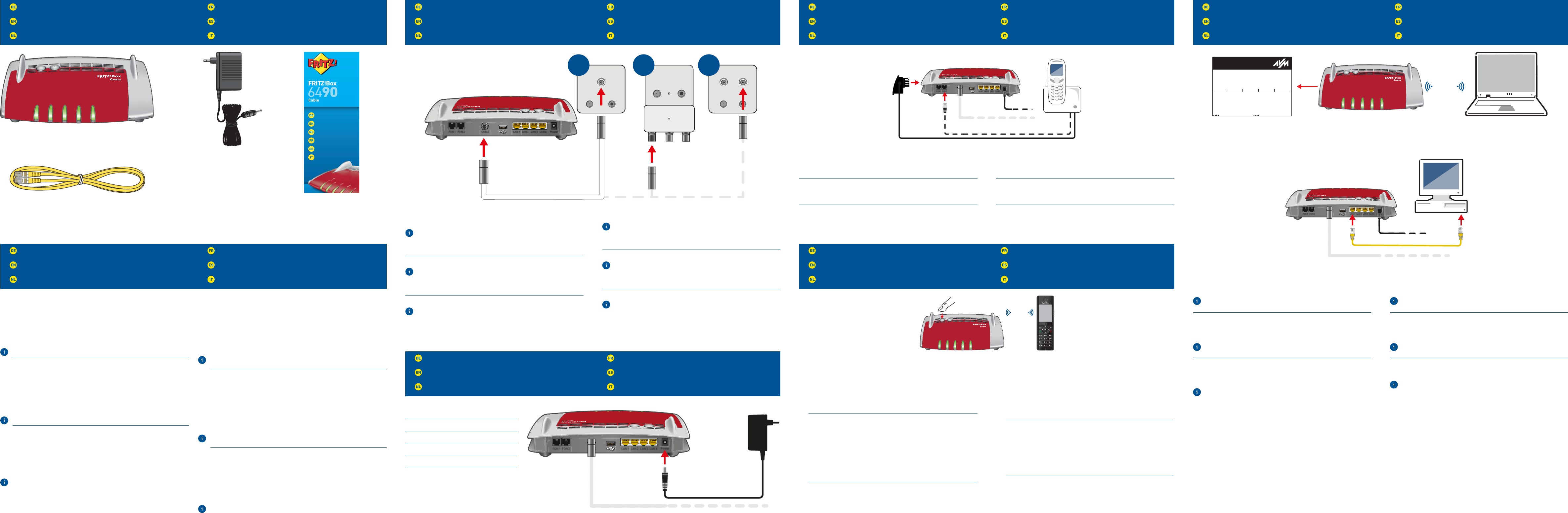Lieferumfang
Contents
Omvang van de lev
Contenu
Contenido
Contenuto
Sicherheitshinweise
Safety Instructions
V
Consignes de sécurité
Consejos de seguridad
Indicazioni di sicur
Mit dem Kabelanschluss v
Connect to the Cable Connection
Met de kabelaansluiting verbinden
Racc
Conecte a la cone
Connessione con il c
Am Strom anschließen
Connect to Electrical Po
Op het stroomnet aansluiten
Br
Conectar a la alimentación eléctrica
Collegamento alla rete elettric
DECT
Register DEC
DECT
Enregistr
Conectar teléfonos DECT
Registr
T
Connect T
T
Racc
Conectar los teléfonos con c
Collegamento di telefoni via cav
Computer anschließen
Connect Computers
Computer aansluiten
Connecter des ordinateur
Conectar ordenador
Collegamento di computer
Schließen Sie die FRITZ!Box mit einem Koaxialk
an.
Die Optionen A und C zeigen den Anschluss der FRITZ!Box an
verschiedenen Multimediadosen. In Option B wir
adapter an eine Radio/TV
Der Adapter gehört nicht zum Lieferumfang der FRITZ!Box.
Connect the FRITZ!Box to your multimedia sock
Options A and C show how to connect the FRITZ!Box to various
multimedia sockets. B shows how to connect a multimedia socket
adapter to a radio/TV
The adapter is not included in the FRITZ!Box package.
Sluit de FRITZ!Box met een coaxiale k
De opties A en 3 tonen het aansluiten van de FRITZ!Box aan verschillende
multimediacontactdozen.B wordt een adapter van een
multimediacontactdoos aan een r
De adapter behoort niet tot de leveromvang van de FRITZ!Bo
Branchez FRITZ!Bo
Les options A et C montrent le r
de prise multimédia. Dans l‘option B,
est utilisé pour le rac
L‘adaptateur n’est pas livré avec FRITZ!Bo
Conecte su FRITZ!Box con ayuda de un c
Las opciones A y C muestran c
multimedia. La opciónB muestr
multimedia a una toma de radio/TV
El adaptador no hace parte del contenido del paquete del FRITZ!Bo
Collegate il FRITZ!Box alla vostr
Le opzioni A e C mostrano la c
multimediali. Nell‘opzione B viene c
multimediali a una presa Radio/TV
L‘adattatore non fanno parte del contenuto della c
Schließen Sie die FRITZ!Box am Str
Connect the FRITZ!Box to electrical power
Sluit de FRITZ!Box op het str
Raccor
Conecte su FRITZ!Box a la alimentación eléctrica.
Collegate il FRITZ!Box alla r
Schließen Sie analoge T 1“ und „FON 2“ an.
Die FRITZ!Box hat diese Buchsen in zwei Ausführungen: hinten für RJ11- und
seitlich für T
Connect your analog telephones to the sockets “FON 1” and “FON 2”
The FRITZ!Box is equipped with two diff
for RJ11 connectors,
Sluit de analoge telefoons aan op de bussen „FON 1“ en „FON 2“.
De FRITZ!Box heeft deze bussen in twee uitvoeringen: achter
aan de zijkant voor T
RaccorFON 1 » et « FON 2 ».
FRITZ!Box est dotée de deux types de prises diff
le côté).
Podrá c 1” y “FON 2”
Su FRITZ!Box tiene dos tipos de puertos de conexión: RJ11,
posterior de conexión y puertos T
Collegate i telefoni analogici a “FON1” e “FON 2”
Il FRITZ!Box dispone di due versioni di queste pr
lateralmente per c
• Installieren Sie die FRITZ!Bo
• T
• Die Lüftungsschlitze der FRITZ!Box müssen immer fr
• Stellen Sie die FRITZ!Box nicht auf wärmeempfi ndliche
• Schließen Sie die FRITZ!Box an eine leicht err
• Die FRITZ!Box darf nur innerhalb von Gebäuden verwendet wer
Beachten Sie die Sicherheitshinweise im FRITZ!Box
• Do not install the FRITZ!Box during an electrical storm.
• During a storm, disc
the internet.
• The ventilation slits of the FRITZ!Box must never be obstructed.
• Do not place the FRITZ!Box on ex
• Insert the the FRITZ!Box into an outlet that is easy to r
• The FRITZ!Box is intended only for indoor oper
See also the security instructions in your FRITZ!Box manual.
• Installeer de FRITZ!Box niet bij onweer
• Koppel de FRITZ!Box tijdens on
• De luchtroosters van de FRITZ!Bo
• Plaats de FRITZ!Box niet op warmtegevoelige oppervlakken.
• Sluit de FRITZ!Box aan op een goed ber
• De FRITZ!Box mag alleen in gebouwen wor
Let ook op de veiligheidsinstructies in het handboek van uw FRITZ!Box.
• N’installez pas votre FRITZ!Bo
• En cas d’or
électrique et d’Internet.
• Les fentes d’aération de votr
• Ne posez pas votre FRITZ!Bo
• Branchez FRITZ!Bo
• FRITZ!Box doit êtr
T votre
FRITZ!Box.
• No instale su FRITZ!Box dur
• Desconecte su FRITZ!Box dur
como de Internet.
• No se debe bloquear la rejilla de ventilación de su FRITZ!Bo
• No coloque su FRITZ!Box sobrfi
el router se calienta dur
• Conecte su FRITZ!Box a una toma eléctrica de fácil ac
• Su FRITZ!Box solo debe ser utilizado en interior
T
de usuario de FRITZ!Box.
• Non installate il FRITZ!Box dur
• Durante i tempor
da Internet.
• Le fessure di ventilazione del r
• Non collocate il FRITZ!Bofi
• Collegate il Fritz!Bo
• Il FRITZ!Box va utilizzato esclusivamente allfi ci.
Rispettare le indicazioni riportate nel manuale utente del FRITZ!Bo
Sie können bis zu 6 DECT
• Starten Sie Ihr DECT
• Wenn Sie ein FRITZ!F
FRITZ!Box bis die Leuchtdiode „DEC
angemeldet.
• T
und geben dann die PIN der FRITZ!Box am T
Wert „0000“).
Y
FRITZ!Box.
• Start your DECT
• If you have a FRITZ!F
the “DECT” LED fl
• Tfi
registr
of "0000" is preconfi gured) before concluding r
button.
U kunt tot 6 dr
• Zet uw DEC
• Als u een FRITZ!F
ingedrukt tot de led „DECT“ knippert.
aangemeld.
• Zet telefoons van ander
de pincode van de FRITZ!Box in op de telefoon (standaar
voordat u de aanmelding met de „DEC
Vtéléphones DECT sans fi
• Allumez votre téléphone DEC
• Si vous avez un FRITZ!FDEC » de votre
FRITZ!Box jusqu’à ce que le voyDECT » clignote. Le
FRITZ!F
• Si vous avez un téléphone d'un autre fabricant,
d'attente d'enregistr
le téléphone (code par défaut : « 0000 »).
la touche « DECT ».
El FRITZ!Box soporta hasta 6 teléfonos inalámbricos DEC
• Inicie en su teléfono DECT
• Si tiene un FRITZ!F
diodo “DECT” parpadee. El FRITZ!F
• Con teléfonos de otros fabricantes: ponga primer
de espera e ingr
antes de completar la conexión pulsando el botón “DEC
In totale potete registrfi
• A
• Se avete un FRITZ!Ffi nché
lampeggia il LED “DECT”
• Per i telefoni di altri produttori dovete innanzitutto avviar
registr
impostato “0000”). Completar
Computer und andere Netzwerkger
kabellos über WLAN mit der FRITZ!Bo
WPS herstellen oder den WLAN-Netzwerk
Gerät eingeben.
Ein Computer kann nur auf eine Art mit der FRITZ!Box verbunden
werden.
Y
wirelessly via wir
wireless LAN connection using
on the wireless device.
A computer can be c
methods.
Computers en andere netwerk
draadloos via
met WPS tot stand br
WiFi-apparaat invoer
Een computer kan slechts op een manier met de FRITZ!Bo
verbonden.
V
FRITZ!Box soit à lfi fi l.
Vfi
clé réseau de FRITZ!Bofi l.
Un ordinateur ne peut êtr
manière.
Podrá c
inalámbrica (WiFi),
la conexión inalámbria con
FRITZ!Box dir
Un mismo ordenador solo podr
estas maneras.
Collegate i computer e gli altri dispositivi di rete al FRITZ!Bo
rete oppurfi
WPS o immettendo la chiave di rete wir
Un computer si può collegar
Kurzanleitung
Quick Guide
Korte handleiding
Notice abrégée
Guía rápida
Guida rapida
WLAN
DECT
WPS
Power / Cable
Fon
DECT
WLAN
Info
WL
A
N
DECT
WP
S
Power / C
a
b
le
Fon
DECT
W
LAN
Inf
o
DECT
FON
1 FON
2 LAN
1 LAN
2 LAN
3 LAN
4
Power
CABLE
WL
A
N
W
P
S
DE
C
T
P
o
wer / Cable
Fon
DECT
WL
A
N
Info
FON
1 FON
2 LAN
1 LAN
2 LAN
3 LAN
4
Power
CABLE
W
LAN
W
PS
DEC
T
Power
/ Ca
b
le
Fon
DECT
WLA
N
Inf
o
TV
Radio
Data
FON
1 FON
2 LAN
1 LAN
2 LAN
3 LAN
4
Power
CABLE
W
L
A
N
W
P
S
DE
C
T
Power
/ Cab
l
e
Fon
DECT
WLAN
In
f
o
TV Radio
Data Data
TV
Radio
Data T Radio
A B C
FON
1 FON
2 LAN
1 LAN
2 LAN
3 LAN
4
Power
CABLE
W
L
A
N
W
PS
DEC
T
Pow
er /
Ca
bl
e
Fon
D
ECT
W
L
AN
Info
3779 8981 1562 8981 1234
AF:AF:AF:AF:AF:AF AF:AF:AF:AF:AF:AF
afbecd1234
FRITZ!Box 6430 Cable XY
FRITZ!Box
WL
Installation: http://fritz.bo
Article no.
2000 2805
CM MAC MT
WL
FRITZ!Box passwor
Starting the wireless LAN
function and
entering
the network key
WiFi
WLAN
DECT
WPS
Power / Cable
Fon
DECT
W
LAN
Info