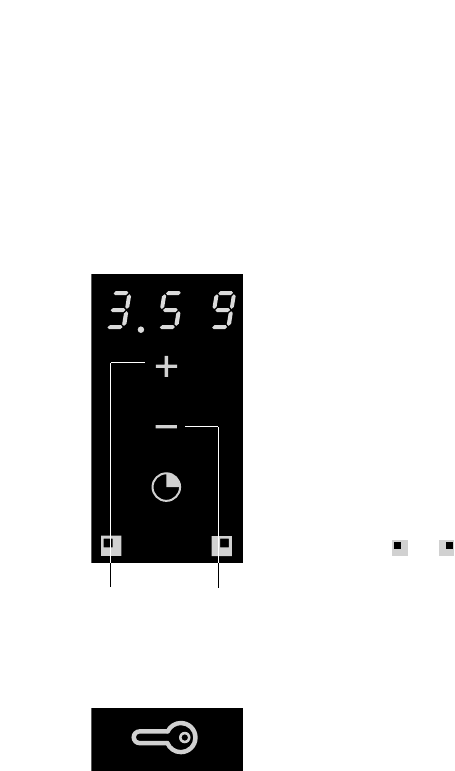2 The cooking time is set using the + and – buttons.
The timer will start to count back five seconds after
setting the time required. At the end of the time set the
timer will ring.
You can have the rear cooking zones switched off by the timer.
1 Put a pan on one of the rear cooking zones.
2 Press the
1
button.
A horizontal line (–) appears in the display.
3 Set the power level required.
4 Press the timer button
|
.
A zero appears in the display.
5 The cooking time is set using the + and – buttons.
The timer will start to count back five seconds after
setting the time required.
6 Link the cooking timer to the zone. Press the appropriate
zone button, or .
At the end of the time set, a sound can be heard and the
cooking zone is switched off.
7 Press the timer button
|
.
The signal switches off.
childproof lock
During the cooking process it is possible to fix the current
settings by using the childproof lock. The light above the button
lights up.
locking
Switch the appliance off. Press the childproof lock button
(key symbol) once.
The light above the button lights up.
unlocking
Press the childproof lock button (± three seconds) until the
light above the button goes out.
The appliance's controls will now respond again.
The on/off button continues to work (emergency switch-off)
even when other settings have been fixed using the locking
function.
GB 11GB 10
cooking information
cooking settings
settings 1 - 4
- making stock
- stewing cooking pears
- stewing meat
- cooking food through
- braising vegetables
settings 4 - 7
- cooking large quantities through
- defrosting firm vegetables (French beans, for example)
setting 8
- frying thick pancakes
- frying thick pieces of meat covered in breadcrumbs
- frying thin pieces of meat
- frying thick pieces of meat
- fry fat out of cubes of bacon
- frying raw potatoes
- frying French toast
- frying fish covered in breadcrumbs
- frying thin pieces meat covered in breadcrumbs
- frying omelettes
settings 9 - 12
- searing meat
- frying flatfish, thin steaks or fillets
- frying cooked potatoes
- cooking smooth, thickened soups and sauces
- frying omelettes
- frying steak (medium, pink)
- deep frying (depending on the temperature and the quantity)
setting 12
- bringing to the boil quickly
- shrinking down leaf vegetables
- blanching vegetables
- heating oil, fat and butter
- frying steak (rare, red)
- getting pressure cooker up to pressure
- cooking smooth, thickened blancmange and custard
operation
switching on
longer shorter
childproof lock