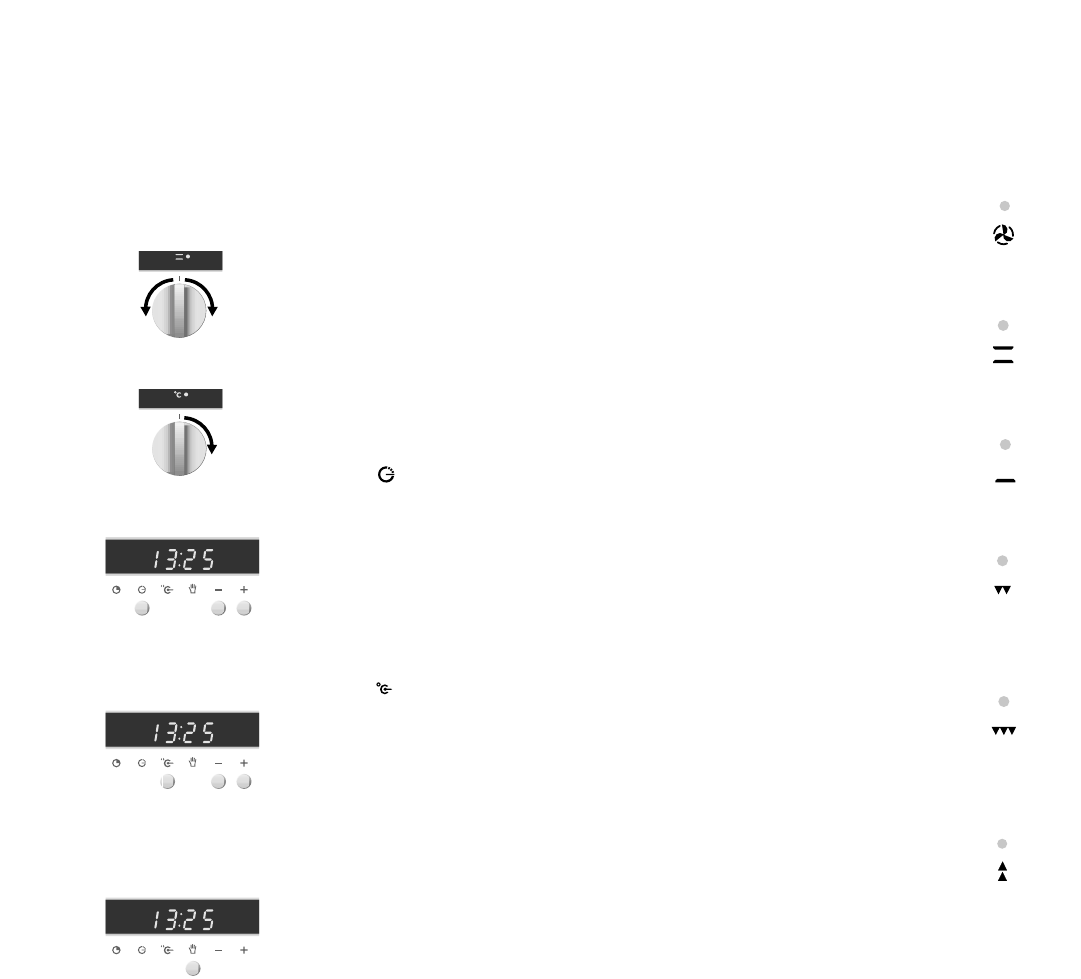GB 11GB 10
cooking information
oven functions
turbo; hot air
You can cook on various levels at the same time. Thanks to the
intensive heat transfer, you can select a temperature approx.
20 °C lower than stated for conventional recipes.
infra; top and bottom heat
Infra is meant for cooking on one level. Place the dish in the
middle of the oven for the traditional method of cooking. The
dishes rise well and get a nice brown colour.
bottom heat
Only the bottom heat is switched on. This setting is suitable for
giving tart and pizza bases a bit of extra cooking. Switch to this
setting at the end of a baking process.
economy grill
Use the economy grill when there is only a dish in the middle
of the oven or when using the rotisserie. The thermostat also
controls the grill. As a result, the element will not be red
continuously, but only from time to time.
maxi grill
Use the maxi grill for large portions - for a fully-covered grid
shelf, for example. The thermostat also controls the grill. As a
result, the element will not be red continuously, but only from
time to time.
preheating
Use this function if you want to preheat the oven extra fast.
NB: Never use this setting for cooking food. Only place the
food in the oven after the oven has first been preheated.
operation
switching on
delaying the start time/setting the finish time
You can delay the time at which the oven switches on. Put a
dish in the oven. Set the cooking time and the time at which
the dish has to be ready. The oven calculates the start time
itself and switches off automatically when the cooking time
has elapsed.
1 Select an oven function by turning the knob to the symbol
required.
2 Select the required temperature.
The temperature is continuously adjustable.
3 Press the button and keep it pressed.
0.00 appears in the display and "AUTO" lights up.
4 Press the –/+ buttons until the correct cooking time has
been reached.
The time appears again five seconds after release of the
button. "AUTO" and
@
light up. The oven has been
switched on.
5 Press the button and keep it pressed.
The display shows the earliest possible finish time.
6 Press the –/+ buttons until the correct finish time has
been reached.
"AUTO" lights up and
@
goes out. The oven switches on
and off automatically. A signal can also be heard.
switching off
1 Turn the function and temperature knobs to 0.
The indicator lights go out and the appliance has been
switched off.
2 Press the
,
button.
The appliance is set to manual control.
setting the finish
time
setting manual
control
setting the cooking
time
selecting a function
setting the
temperature