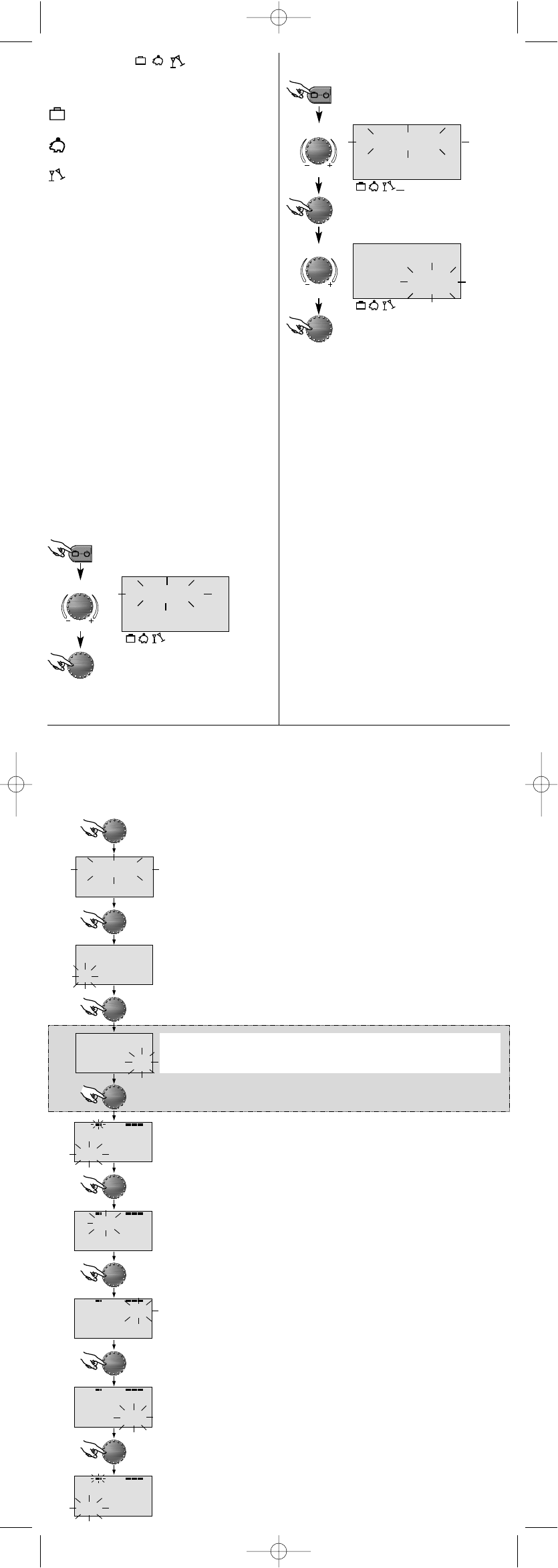Programming timeprograms
The programming of timeprograms is carried out according to the following schematic. For detailed information, see
manual Part Programming of timeprograms. Each flashing adjustment value in the display can be corrected by
means of the rotary pushbutton and accepted by pressing the button again. Return to the previous step is accomplished
with button
¤¤
, return to the standard display by means of button
¢¢
or automatically after approx. 60 seconds.
The following programs may be selected:
1. Temporary programs:
HOLIDAY frost protected shutdown of heating and
domestic hot water during holiday period
ABSENT temporary interruption of heating period
during absence
PARTY temporary extension of heating period after
the set time block of the timeprogram has expi-
red
2. Automatic programs:
AUTOMATICAutomatic heating (day) and reducing
(night) according to timer program
SUMMER Exclusively domestic hot water according to
timer program, heating shut down, frost
protected
3. Permanent programs:
HEATING Permanent heating without time limitation
RED. HEATING Permanent reduced heating without time limi-
tation
STANDBY Frost protected shutdown of heating and
domestic hot water.
Select operating mode:
After pressing the
¢¢
button, the currently active program is
indicated by flashing. All other programs can be selected and
activated using the rotary pushbutton, whereby the arrowmark is
pointing towards the associated symbol.
Note: During separate operation, before selecting the
desired operating mode, first select and accept the
affected heating circuit.
Example: Selecting and activating automatic program
In the temporary programs, the associated times such as return
date (HOLIDAY), return time (ABSENT)
Programs
( )
33
hh
ss
mm
uu
33 hh ss mm uu
AAUUTTOOMMAATTIICC
33 hh ss mm uu
activate
For detailed information, see manual Part Operational mode
selection for heating and hot water, Functions of operational
modes as well as Quick operational mode selection.
or extended heating period (PARTY) can be set.
Example: Setting and activating holiday program
forward
TTIIMMEEPPRROOGGRRAAMMSS
HHCC
TTIIMMEEPPRROOGGRRAAMMSS
2211..00
MMOO--11
0066..0000--0088..0000
PP22
PPRROOGGRRAAMM
1. Select heating or domestic hot water circuit
Setting range: Unmixed circuit (HC), mixed circuit 1 (MC-1)*,
mixed circuit 2 (MC-2)*, domestic hot water circuit (DHW)
2. select timeprogram
only appears when enabled (see SYSTEM-parameter/par. timeprogram = P1-P3)
Setting range: P1, P2, P3
3. Select weekday and heating cycle
Setting sequence: Mo 1st cycle - Mo 2nd cycle, Tu 1st cycle - Tu 2nd cycle ... Su 2nd cycle,
Note: If the second cycle is in use, a third cycle is available.
4. Set heating start (
= 1st switching-on time)
Setting range: 0.00 to 24.00 h
Note: The switching-on time appears in the top time bar as a flashing segment.
HHCC
33
II
0
246
10
12
18 2220
8
14
16
24
2211..00
MMOO--11
0066..0000--0088..0000
0
246
10
12
18 2220
81416
24
33
II
forward
forward
Entry into the level selection: Press rotary pushbutton for approx. 3 seconds
3 sec
Entry into the time program level
2211..00
MMOO--11
0066..0000--0088..0000
7. Select next weekday or next heating cycle
as described in 3.) and program accordingly.
33
II
0
246
10
12
18 2220
81416
24
5. Set heating end ( = 1st switching-off time)
Setting range: 0.00 to 24.00 h
Note: The switching-off time appears in the top time bar as a flashing segment
2211..00
MMOO--11
0066..0000--0088..0000
33
II
0
246
10
12
18 2220
81416
24
6. Set cycle temperatures ( = temperature during heating operation)
Setting range for heating circuits (HC, MC-1, MC-2): 5.0 to 30 °C
for the domestic hot water circuit (DHW): 10.0 to DHW maximum limit
Important: When changing the required daytime temperature or domestic hot water tem-
perature using the key
¥¥
or
§§
, all corresponding
cycle temperatures shift by the value of the change!
2211..00
MMOO--11
0066..0000--0088..0000
33
II
0
246
10
12
18 2220
81416
24
°C
forward
forward
forward
forward
Accessing timeprogram level
Automatic
adjust
currently active
program
* if present
2277..0088
HHOOLLIIDDAAYY TTIILL
33 hh ss mm uu
2277..0088
HHOOLLIIDDAAYY TTIILL
33 hh ss mm uu
Holiday
select
accept
Return
adjust
activate
currently active mode
Plant information
After pressing the information button, using the rotary pushbut-
ton, all plant temperatures as well as opertaional modes of all
plant components can be accessed one by one.
Turn clockwise:
– Plant temperatures (setvalues and
actual values)
– Function and values of variable inputs
– Counter and consumption data
Turn anti-clockwise:
Heating circuit information such as
– Operational mode (holiday, absent, party, auto,
summer etc.)
– Current timer program (P1 or P1-P3 after release)
– OPerational mode (daytime mode, reduced mode, ECO mode)
– Heating circuit (HC, MC-1, MC-2, DHW according to
device type)
– Status of the corresponding heating circuit pump (OFF-ON)
– Status of the corresponding mixing valve (OFF-STOP-CLOS)
– Status of the boiler control unit (OFF-ON)
– Status and function of the variable outputs
Note: The plant information only appears if the corresponding
functions are present in the device type.
For detailed information see manual Part Plant information.
°C
°C
°C
°C
Art. 0451003406 - 0426-20