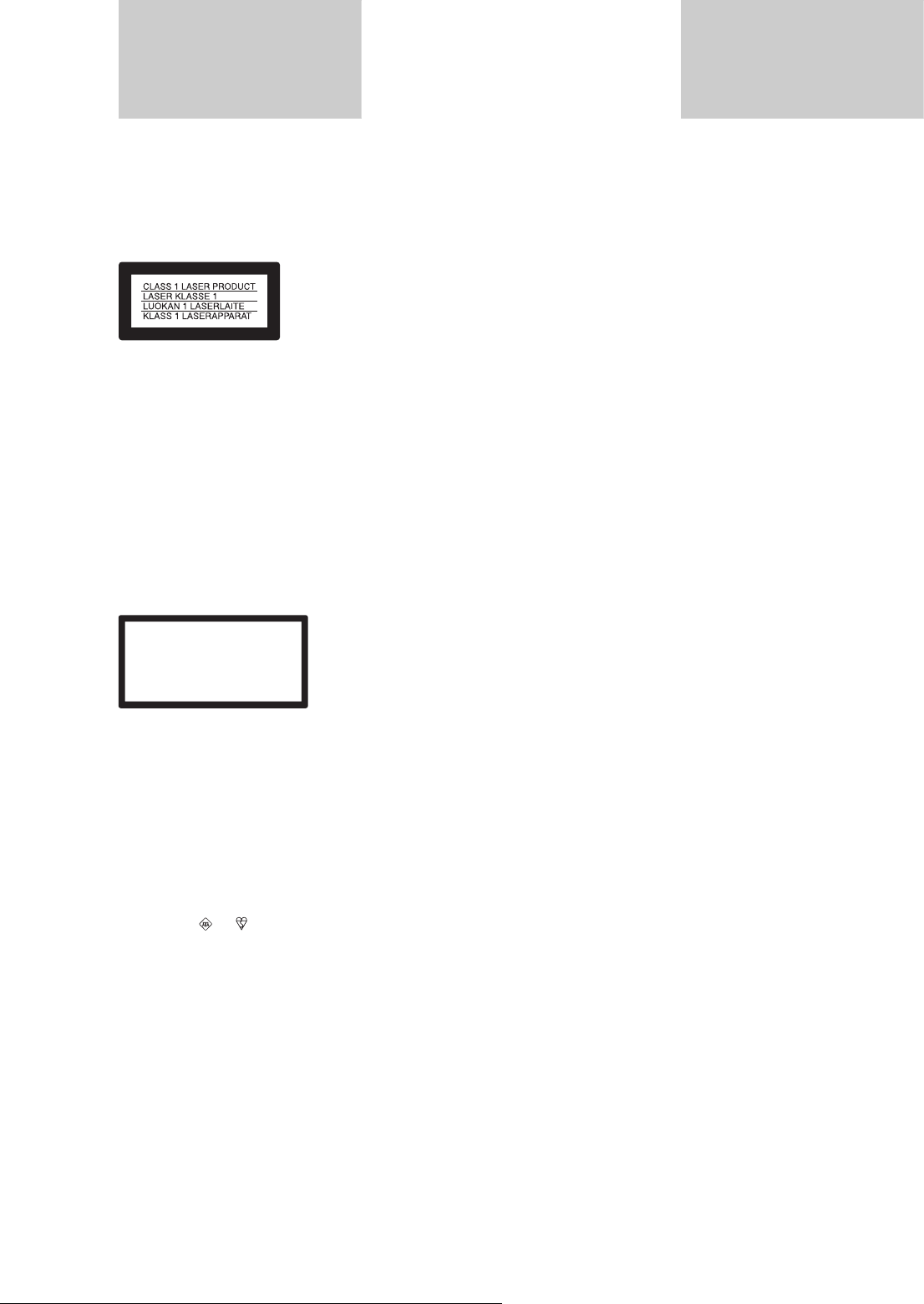-
Recorder speelt CD - muziek af via versterker naar Sony Home Theater System. Na het laden van een DVD krijg ik na laden de ( fout melding(?) L1 en kan ik hem niet starten. Hoe krijg ik hem weer opgestart? Gesteld op 24-10-2016 om 16:50
Reageer op deze vraag Misbruik melden-
Hoe verstuur ik seze bevestiging? Geantwoord op 24-10-2016 om 16:57
Waardeer dit antwoord (12) Misbruik melden
-
-
Mijn dvd zit erin maar blijft laden en komt er niet meer uit . Wat nu?
Reageer op deze vraag Misbruik melden
Als ik de stekker er uit haal en weer terug stop gaat de speler laden en slaat uit op power off. Gesteld op 2-7-2013 om 21:41-
ik zit met hetzelfde probleem, heb jij al een oplossing gevonden? Geantwoord op 30-10-2013 om 14:22
Waardeer dit antwoord (6) Misbruik melden
-
-
Recorder RDR GX3 pakt geen enkele lege disc meer, ik weet dat de + R nooit zal gaan,maar de andere waren nooit een probleem. Gesteld op 18-10-2012 om 13:00
Reageer op deze vraag Misbruik melden-
DE RECORDER ENKELE DAGEN ZONDER STROOM GEZET. DAAR NA OPSTARTEN EN GEEN PROBLEEM MEER,,,,,VOORLOPIG. Geantwoord op 31-10-2012 om 18:47
Waardeer dit antwoord (2) Misbruik melden
-
-
Ook ik heb een probleem met de melding ( disc error)
Reageer op deze vraag Misbruik melden
afspelen of opnemen wordt geweigerd door deze melding !
Hoe is dit te verhelpen ? ? Gesteld op 27-1-2012 om 14:46-
Kan wel opgenemen dvd afspelen, maar bij invoer van nieuw dvd disc error (dvd+rw) Geantwoord op 28-1-2014 om 11:27
Waardeer dit antwoord (16) Misbruik melden
-
-
IK KAN WELKE OPNAME DISC DAN OOK INVOEREN, MAAR HET ANTWOORD IS STEEDS DISC ERROR, WAT STAAT ER FOUT IN GESTELD. Gesteld op 17-11-2011 om 09:41
Reageer op deze vraag Misbruik melden-
Ik heb hetzelfde euvel, vermoedelijk is de DVD/CD drive kapot. Vraag is: hoe kom je aan een nieuwe? Geantwoord op 24-11-2011 om 15:07
Waardeer dit antwoord (9) Misbruik melden
-
-
Ik had een handleiding in het Frans. Wilde graag een handleiding in het Nederlands. Gesteld op 6-7-2011 om 11:56
Reageer op deze vraag Misbruik melden-
Dat is verbeterd: anno 2015 kun je hem downloaden van deze site. Geantwoord op 28-6-2015 om 20:39
Waardeer dit antwoord Misbruik melden
-
-
Geeft steeds Error als je een DVD wil afspelen. Gesteld op 3-5-2011 om 18:14
Reageer op deze vraag Misbruik melden-
Goedemiddag,
Waardeer dit antwoord (18) Misbruik melden
Als ik een dvd+rw in mijn sony rdr-gx3 stop geeft
deze steeds faulty disk error.
Kan u mij helpen?
Vriendelijke groet,
Robbert
Robbeyw@hotmail.com Geantwoord op 9-6-2011 om 15:14
-
-
jpeg bestanden
Reageer op deze vraag Misbruik melden
Gesteld op 22-8-2010 om 16:31-
Zie handleiding: doet ie niet. Geantwoord op 28-6-2015 om 20:40
Waardeer dit antwoord Misbruik melden
-
-
Oplossing van mijn standby klacht van 22-5-2010:
Reageer op deze vraag Misbruik melden
Ik heb hem weer werkend gekregen door de stroom uit te schakelen, vervolgens het apparaat op zijn kop gelegd, weer op stroom aangesloten waarna bleek dat het apparaat wel weer aan en uit te zetten was en niet meer in standby bleef hangen, ook de lade ging weer open- en dicht.
DVD was daardoor uit het apparaat te halen.
Vervolgens apparaat weer normaal rechtop neergezet en alles werkt weer als voorheen
Vreemde oplossing maar bij mij werkte het wel! Gesteld op 30-6-2010 om 16:19-
Bedankt voor de tip. Had precies hetzelfde probleem. Ik zat al 2 dagen te klooien en wilde bijna de recorder in de container gooien. Toevallig las ik dit bericht en werkt inderdaad. Hij doet het weer prima. Grt,Rolf Geantwoord op 19-8-2010 om 23:22
Waardeer dit antwoord Misbruik melden
-