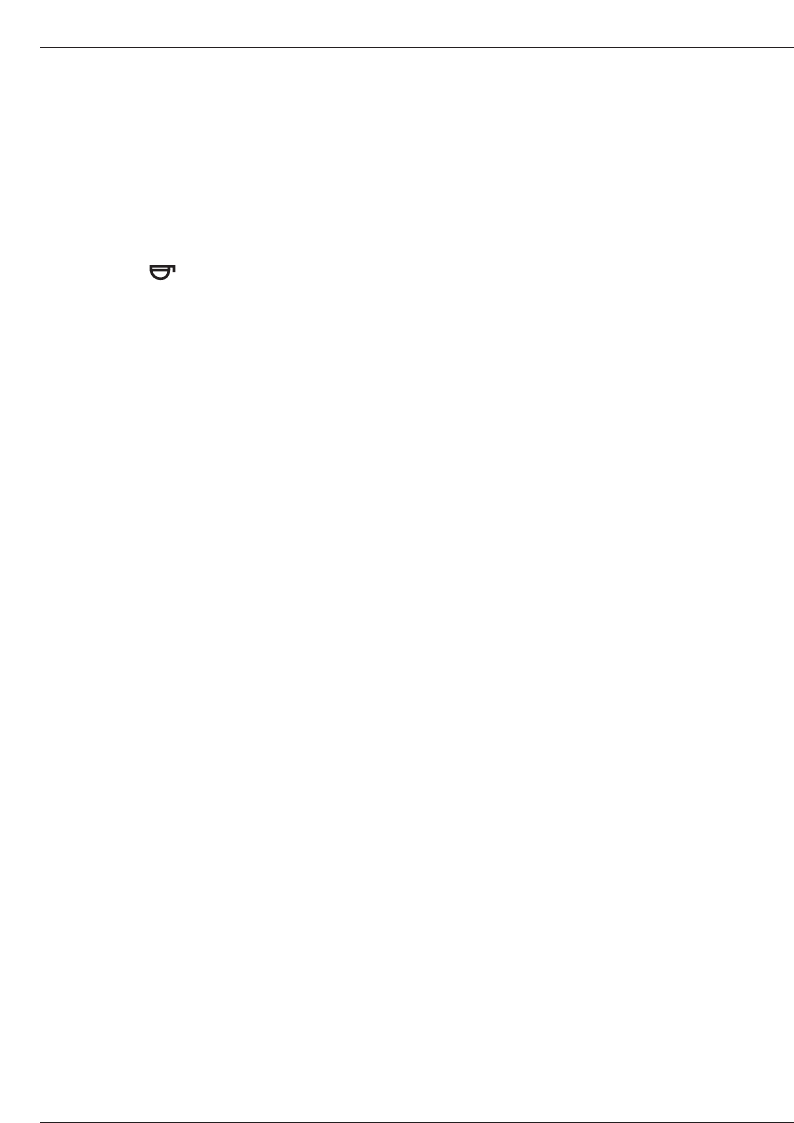4. Preparing hot water
For making tea or soup, etc., provided the appliance
is ready to use (the operating temperature indicator is
green) and the water tank is full.
4.1 Set the Coffee/Hot water switch (7) to position 0.
4.2 Place the Hot water nozzle into an empty, heat-
resistant glass or cup (Fig. 3) and turn the
Coffee/Hot water switch (7) from position 0 to
position . Return the Coffee/Hot water
switch to position 0 as soon as you obtain the
required amount of hot water (Fig. 3). Do not
remove glass or cup until the switch has been
successfully returned to its starting position.
WARNING: The Hot water nozzle gets very hot when
hot water is being supplied. Avoid direct skin contact.
Risk of scalding.
5. Care and cleaning
Keeping your SOLIS 1,2,3 SPRESSO clean and well
maintained will ensure optimum coffee quality and
prolong the service life of your appliance.
Always switch your appliance off and unplug at the
mains before cleaning.
5.1 Clean the water tank (5), drip tray (3), cup gril-
le (4) (Fig. 4) and waste coffee container (2)
(Fig. 5) daily using hot water and a nonscou-
ring detergent if need be.
5.2 We recommend cleaning the Brewing unit (1)
on a monthly basis. The Brewing unit is very
easy to remove (Fig. 6):
5.2.1 Remove water tank
5.2.2 Open Brewing unit cover (12). Turn Brewing
unit lock (11) to the left as far as it will go.
5.2.3 Carefully pull the Brewing unit forwards, kee-
ping it level. Clean with hot water only. Dry
Brew-ing unit.
5.2.4 Carefully replace clean Brewing unit, keeping it
level. Ensure that you insert the water connec-
tion at the bottom of the Brewing unit into the
water connection on the appliance (Fig. 6A).
Push Brewing unit backwards and turn the
lock to the right as far as it will go.
5.2.5 Shut the Brewing unit cover and reinsert the
water tank.
6. Descaling
Depending on the hardness of your water supply, the
machine should be descaled regularly (even if you
use a water filter), i.e. every 4–6 months at least. In
areas with very hard water, descaling should be more
frequent.
Descaling should only be carried out using the SOLIS
tablets made especially for the Solis 1,2,3 Spresso
automatic portion machine.
IMPORTANT: Regular descaling helps to prevent
expensive repairs. Damage due to failure to carry out
the required descaling, improper handling or non-
compliance with these descaling instructions is not
covered by the guarantee.
Please note that you must not, under any cir-
cumstances, use vinegar or any other conven-
tional descaling agents containing amidosulfu-
ric acid as these would destroy the plastic
(POM).
Descaling instructions:
6.1 Turn machine on and heat up.
6.2 Add 2 Solis descaling tablets and
1
⁄
2
litre of
lukewarm water to the water reservoir.
Leave to stand for approx. 15 minutes until the
tablets have dissolved completely.
6.3 Turn off the main switch
6.4 Turn the function switch (7) on the right-hand
side to Coffee and insert the descaling seal
into the top of the coffee portion slot. Reset the
function switch to 0. The seal should remain
inserted in the machine throughout the desca-
ling and rinsing processes.
6.5 Turn on the main switch
6.6 Place a container under the hot water and cof-
fee nozzle. Briefly turn function switch (7) to
Hot water (approx. 5 sec.), then turn to Coffee.
Allow coffee water to run for approx. 5 sec.
and then turn function switch back to 0. Leave
machine to stand like this for approx. 10 min.
6.7 Repeat procedure once more.
6.8 Use the remaining solution to rinse through the
hot water and coffee duct. Turn the function
switch (7) alternately between Hot water and
Coffee until the water reservoir is empty. Turn
function switch back to 0.
1,2,3 SPRESSO
14