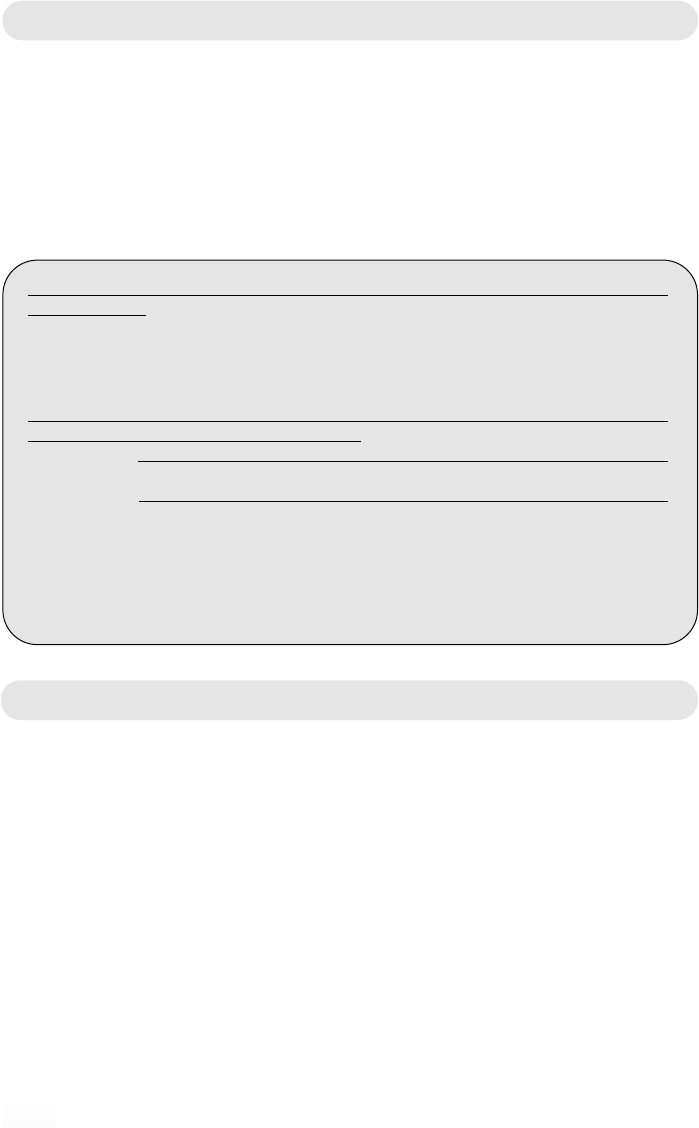2
Congratulations!
IMPORTANT: READ
THIS BEFORE YOU INSERT BATTERIES INTO
THE UNITS!
Both units are furnished with a sophisticated battery charging and back-
up system that allows you to use rechargeable or alkaline batteries.
However, the type of battery used must be set using the A6 and B8 swit-
ches in the battery compartment.
If y
ou set the switch incorrectly, battery leakage may occur
, or worse, in
rare cases the battery might explode!
When using alkaline batteries the s
witch MUST be set to the NON CHA
(no charge) position, i.e. in the down position!
When using r
echargeable batteries the switch MUST be set in the CHA
(charge) position, i.e. the up position.
For safety reasons the switch is factory set to the NON CHA position.
Recommendation:
Use the rechargeable batteries that are provided in the parent unit and
set the switch to CHA. If alkaline batteries are used in the baby unit set
the switch to the NON CHA position. Adapters are used as needed.
Legend
We congratulate you on your choice of PrimaNOVA Digital Babycall, model
GI-D4. This product features digital technology and practical safety functions
that ensure you the units are within range. Only non-toxic materials have been
used, and there are no detachable parts that could be swallowed. Bear in mind
that an electronic baby monitor is not a replacement for parental attention and
care; it's a practical aid that makes your day safer.
Please read this manual carefully and keep it in a handy place. If any problems
should arise, use the troubleshooting guide.
Baby Unit
A1 On/Off button ...................... turns the power on or off
A2 Status indicator ................... indicator lamp:
green colour .............. connection OK
red colour .................. sound is transmitted
blinking ...................... weak batteries
A3 Adjustable sensitivity .......... adjustment of sensitivity for sounds from
the baby
A4 Channel selector 1/2/3/4 ..... select the channel with the least noise
(same as the parent unit)
A5 Adapter contact .................. for connecting the adapter cord
A6 Switch for selecting battery type..... Important: read the text box above
A7 Belt clip................................ clip for fastening the unit
A8 Belt clip lock........................ tilt the belt clip up and push it down
A9 Battery door......................... loosen the screw and push down the plastic
tab to insert batteries