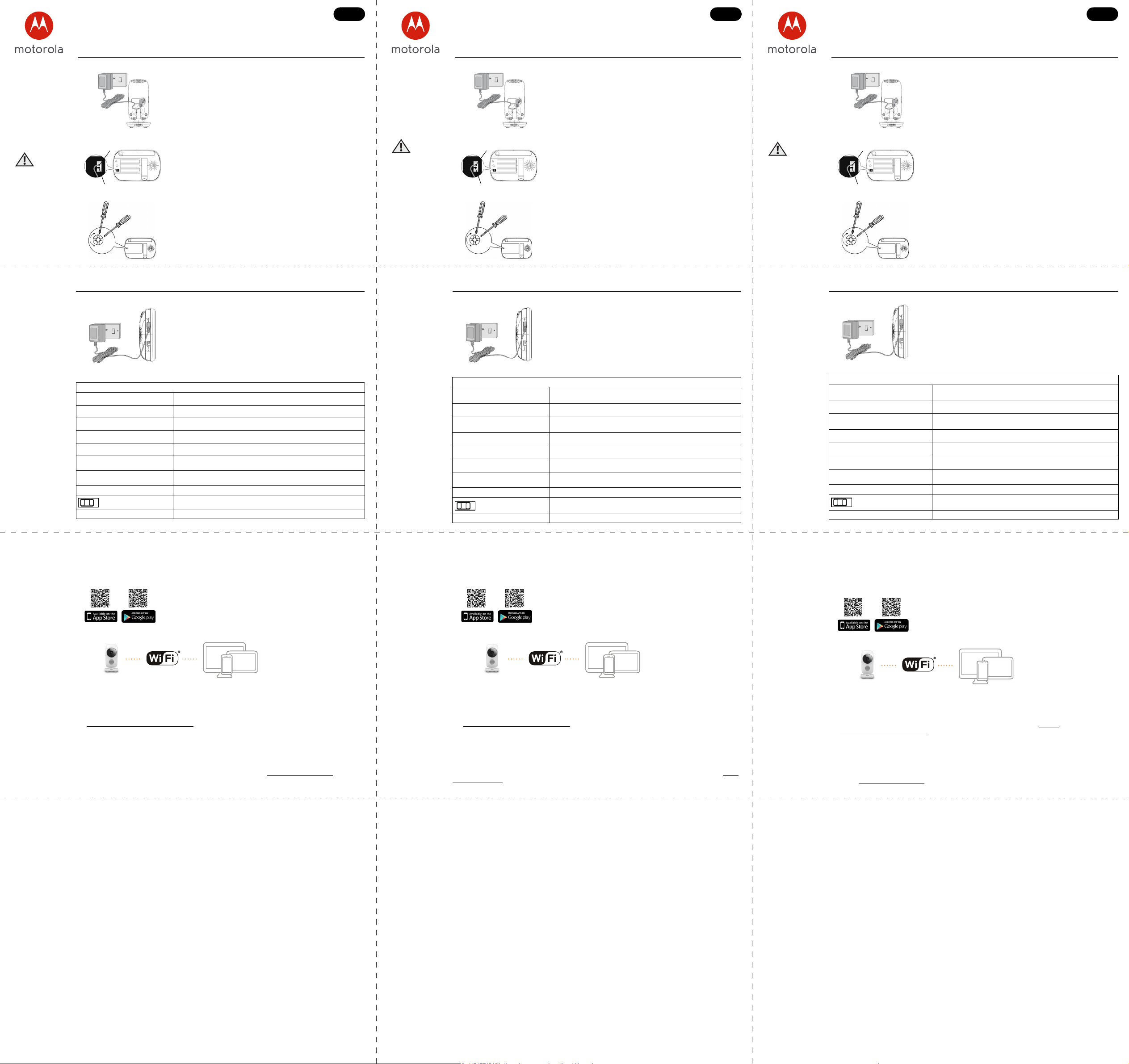QUICK ST
Fease refer to the Us
from www
1. Setting up your Digital Video Baby M
MODELS:
MBP668CONNECT
MBP668CONNECT
MBP668CONNECT
MBP668CONNECT
WARNING:
Strangulation Hazard:
Children have
STRANGLED in cords.
Keep this cord out of the
reach of children (more
than 3ft away).
Never use extension
cords with AC Adapters.
Only use the AC
Adapters provided.
• Insert th
the back of the Baby Unit.
• Connect
electrica
• Slide the ON/OFF swi
indicator lights
Note
Only use the supplied
• Insert t
contact slot as show
compartment.
Black
A. Baby unit power supply
B. Install battery pack for the Par
US EN
C. Fastening the cover for the Parent Unit
• Small cross head or Fl
2. Basic operation of the k
Par
PON/OFF button Press
+- UP/DOWN When in a menu, press to adjust menu settings.
<> LEFT/RIGHT buttons When in a menu, press to
MMENU button Press
OOK button Press to confi
VVIDEO button Press
TT Press and hold
Baby Unit
Po Slide the ON/O
P Press and hold
D. Connecting po for th
• Connect th
and the other end
• Only use the enclosed a
• Recommend charging at least 16 hours before first
1. Open the Hubble for M
2. F
®
Camera.
3. Log in to your acc
https:/nnected.com/#login on your PC to access your live camera stream.
B. V
MBP668CONNECT
Camera Connect to Internet
via Wi-Fi® Compatible
Viewing D
Please tak
Smartphones/T
PC (only for viewing –
®
7, Mac OS
®
10.7, Chrome™ 24
®
9, Safari
®
6,
®
18, Adobe
®
Flash
®
15, Java™
® requirements:
At least 0.6 Mbps upload ba
http:/
A. Install Hubble for Motorola Monitors App.
• Scan the QR code with y
Motor
Google PlayTM Store for TM devices.
• Install Hubbl
3. Setting up the Camera Unit for Wi-F
®
Internet Viewing
4. General Information
If your product is not working properlyQuick Start Guide or the User’s Guide of one of the
models listed on page 1.
Contact Customer Service:
Consumer P Limited W
Thank you for purchasing this Motorola brand
Electronics International L
What Does this W
Subject to the exclusions contained below, BINATONE warrants that this Motorola brande
("Product") or certified accessory ("for use wi
be free from defects in materials and workmanship under normal consumer usage for the period
outlined below. This W
THIS WARRANTY GIVES YOU SPECIFIC LEGAL RIGHTS, AND YOU MAY HAVE OTHER RIGHTS
THAT VARY BY STATE, PROVINCE OR COUNTRY. FOR CONSUMERS WHO ARE COVE
CONSUMER P
DIFFERENT, THEIR COUNTRY OF
WARRANTY ARE IN ADDITION TO ALL RIGHTS AND REMEDIES CONVEYED BY SUCH
CONSUMER PRTIONS.
YOUR RIGHTS YOU SHOULD CONSULT THE
Who is cov
This Warranty extends only to the first consumer purchaser
What will BINATONE do
BINATONE or its authorized distributor at its option and wit
no charge repair or replace an
may use functd/ r
Accessories or parts.
US and Canada 1-888-331-3383 support@motorolastore.com
B. Mise en place du bloc-pile
GUIDE DE DÉMARRAGE RAPIDE
Pions d’utilisation, veuillez consulter le guide de
l’utilisateur (téléchar
1. Installation de vteur vidéo numérique pour bébé
MODÈLES
:
MBP668CONNECT
MBP668CONNECT
MBP668CONNECT
MBP668CONNECT
ATTENTION:
Danger d'étranglement.
Des enfants se sont
accidentellement
ÉTRANGLÉS avec les
cordons. Tenez ce
cordon hors de po
des enfants, à plus d'un
mètre (3 pieds)
distance. N
jamais de prolongateurs
avec les adaptateurs
secteur. Utilisez
uniquement les
adaptateurs secteur
fournis.
• Insérez la fiche CC de l'adaptateur secteur dans la
située à l'arrière de l’unité bébé.
• Branchez l'adaptateur secteu
• Fr ON/OFF sur ON. Le vo
marche/c
Remarque
Utilisez uniquement l’adapta
• Insér
comme illustré ci-contre et pl
logement.
Noir
A. Alimentation électrique de l’u
US FR
C. Fixation du couvercle de l’unité parents.
• P
2. F
Unité parents
PT
ARRÊT Appuyez longuement pour allumer ou éteindr
+- T Dans un menu, appuye
<> T
DROITE Dans un menu, appuye
MT A
OTo Appuyez pour confirmer une sélection.
VT Appuyez pour act
TTo Mée
Unité bébé
Commutateur
MARCHE/
F/ARRÊT pour allumer ou éteindre
l'uni
T Appuyez
D. Branchement de l’alimentation électrique de l’unité parents.
• Connectez le
parents et l’
• Utilisez uniqteur
• Nous vous recommando
moins 16 heures a
1. Démar
2. Suivez les instructions d
®
.
3. Connectez-
https:/nnected.com/#login sur votre PC
B. V
MBP668CONNECT
Caméra Connexion à l’Internet
via le Wi-Fi® Appareils compatib
la visualis
Configuration minimale requise:
Smartphones/T
PC (seulement pour la visuali
®
7, Mac OS
®
10.7, Chrome™
®
9, Safari
®
6, Firefox
®
18, Adobe
®
Flash
®
15, Java™ 7
®:
Bande passante de télé
≥ 0,6 Mbps par caméra. Tsse de votre connexion Internet sur: http:/
A. Installez l’application Hubble fo
• Scannez
l'a
pour les appareils iOS ou sur la boutique Google Play™ pour les
appareils Andr
• Installez
3. Installation de la caméra av
®
sur Internet
4. Généralités
Si vot
l'uti
Adresse
Garantie limitée pour les produits et accessoires grand public (« Garantie »)
Merci d'avla fabriqué sous l
International L
Que couvre la présente Garantie ?
Sous réserve des excl, la société BINATONE garantit que ce produit
(« Produit ») de marqu
(« Accesso
d’une utilisation normaci-dessous.
garantie et n’est pas transférable.
LA PRÉSENTE GARANTIE VOUS CONFÈRE DES DROITS LÉGAUX SPÉCIFIQUES
VOUS AYEZ D'AUTRES DROITS POUVANT VARIER EN FONCTION DE L'ÉTAT, DE LA
PAYS. POUR LES CONSOMMATEURS COUVERTS PAR LES LOIS ET RÉGLEMENTATIONS DE
PROTECTION DES CONSOMMATEURS DANS LE PAYS D'ACHAT OU, S'IL DIFFÈRE, DANS LEUR PAYS
DE RÉSIDENCE, LES AVANTAGES O
ACCORDÉS EN SUS DE L'ENSEMBLE DES DROITS ET RECOURS CONFÉRÉS PAR LESDITES LOIS ET
LESDITES RÉGLEMENTATION
COMPRÉHENSION DE VOS DROITS, CONSULTEZ LA LÉGISLATION DE VOTRE PAYS, PROVINCE
OU ÉTAT.
Qui est couvert par la présente Garantie ?
La présente Garantie couvre uniquement le premier achete n’est pas transférable.
USA et Canada : 1-888
GUÍA RÁPIDA DE INICIO
Para obtener una explicación más detallada de todas las funciones e instrucciones, c
de usuario (la puede descargar en www.motorolastor
1. Configuración de su Monit
MODEL
MBP668CONNECT
MBP668CONNECT
MBP668CONNECT
MBP668CONNECT
PRECAUCIÓN:
Peligro d
Estrangulamiento: los
cables representan un
serio riesgo de
ESTRANGULAMIENTO
para los niños. Mantenga
este cabl
alcance de los niños (a
más de 1 m (3 pies)).
Nunca utilice cables de
extensión con
transformadores de CA.
Sólo utilice lo
transformadores de CA
que se adjuntan.
• Inserte el enchufe de CC del transformador en la e
ubicada en l
• Conecte el otro extremo del transformador a un tomacorriente
adecuado.
• Mueva el interruptor de ENCENDIDO/AP
ENCENDIDO (ON). El indicador de e
Nota
Sólo utilice el
• Inserte la pestaña
de la ranura de contacto
batería en el comp
Negro
A. Suministr
B. Instalar la batería de la Unid
US ES
C. Ajustar la
• P
2. F
Unidad para los padres
PBotón de ENCEND
AP Mantenga pr
+- Botones ARR Cuando está en un menú, pr
<> Botones IZQUIERDA/
DERECHA
Cuando está en un menú, pr
opciones del menú.
MBotón MENÚ Presione para abrir las opciones del m
OBotón Aceptar Presione para confirmar la selección.
VBotón de VIDEO Presi
TBotón HABLAR Mantenga pr
Unidad para el bebé
Interruptor de
ENCENDIDO/AP
Mueva el interruptNDIDO/AP
AP
Botón PAIR ( Manten
D. Con
• Conecte el enchufe pe
los padres y el otro extremo al tomacorriente.
• Sólo utilice el transformador qu
• Recomendamos que lo cargue por lo menos 16 horas antes de su
primer uso.
1. Ejecute la
2. Siga las instrucciones en la aplicación para crear su cuenta Hubble y ® .
3. Ingrese a su cuenta e
app.hubbleconnect en su PC para acceder a
B. VT
MBP668CONNECT
Cámara Conectar
través de Wi-Fi® Dispositivos compatibl
para la visual
Requis
T2. PC (sólo p
): Windows
®
7,
Mac OS
®
10.7, Chrome™ 24, Intern
®
9, Safari
®
6, Firefox
®
18, Adobe
®
Flash
®
15, Java™ 7
Requis® :
Por lo menos 0.6 Mbps de ancho de ba
Internet en: http:/
A. Instalar la aplicación Hubble for
• Escanee el código QR co
aplicación Hubble for M
iOS o de GTM Store para dispositivos Android TM.
• Instale la Ap
3. Configuración de la Cámara para su visualización por Internet a
trav®
4. Información general
Si su producto no está funcionando correctamente, lea esta Guía rápida de inicio o la Guía de usuario de uno
de los modelos que se
Contáctese
1-888-331-3383 para Estados Unidos y Canadá Correo electrónic
Garantía limitadaaccesorios de consu
Gracias por comprar este poducto de marca Motorola fabricado bajo licencia otorgada por Binatone
Electronics Internation
¿Qué cobertura tiene esta Garantía?
Sujeto a las exclusiONE garantiza que este pructo de marca Motorola
("Producto") o todo accesorio certificado ("Accesorio") que se ve
que fabrica está en los materiales y mano de obra conforme a condiones normales de
uso por parte del consumid
carácter exclu
ESTA GARANTÍA LE OTORGA DERECHOS LEGALES ESPECÍFICOS, Y ES POSIBLE QUE USTED
TAMBIÉN CUENTE CON OTROS DERECHOS QUE VARÍAN SEGÚN EL
PAÍS. PARA COBIERTOS POR LAS LEYE
PROTECCIÓN AL CONSUMIDOR EN EL PAÍS EN QUE SE HAYA COMPRADO EL PRODUCTO O, SU
PAÍS DE RESIDENCIA, LOS BENEFICIOS QUE OFRECE ESTA GARANTÍA LIMITADA SE SUMAN A
TODOS LOS DERECHOS Y RECURSOS
PROTECCIÓN AL CONSUMIDOR. PARA CONOCER A FONDO SUS DERECHOS DEBERÁ
CONSULTAR LAS LEYES DE SU PAÍS, PROVINCIA O ESTADO.
¿Quién está cubierto?
La presente Gara