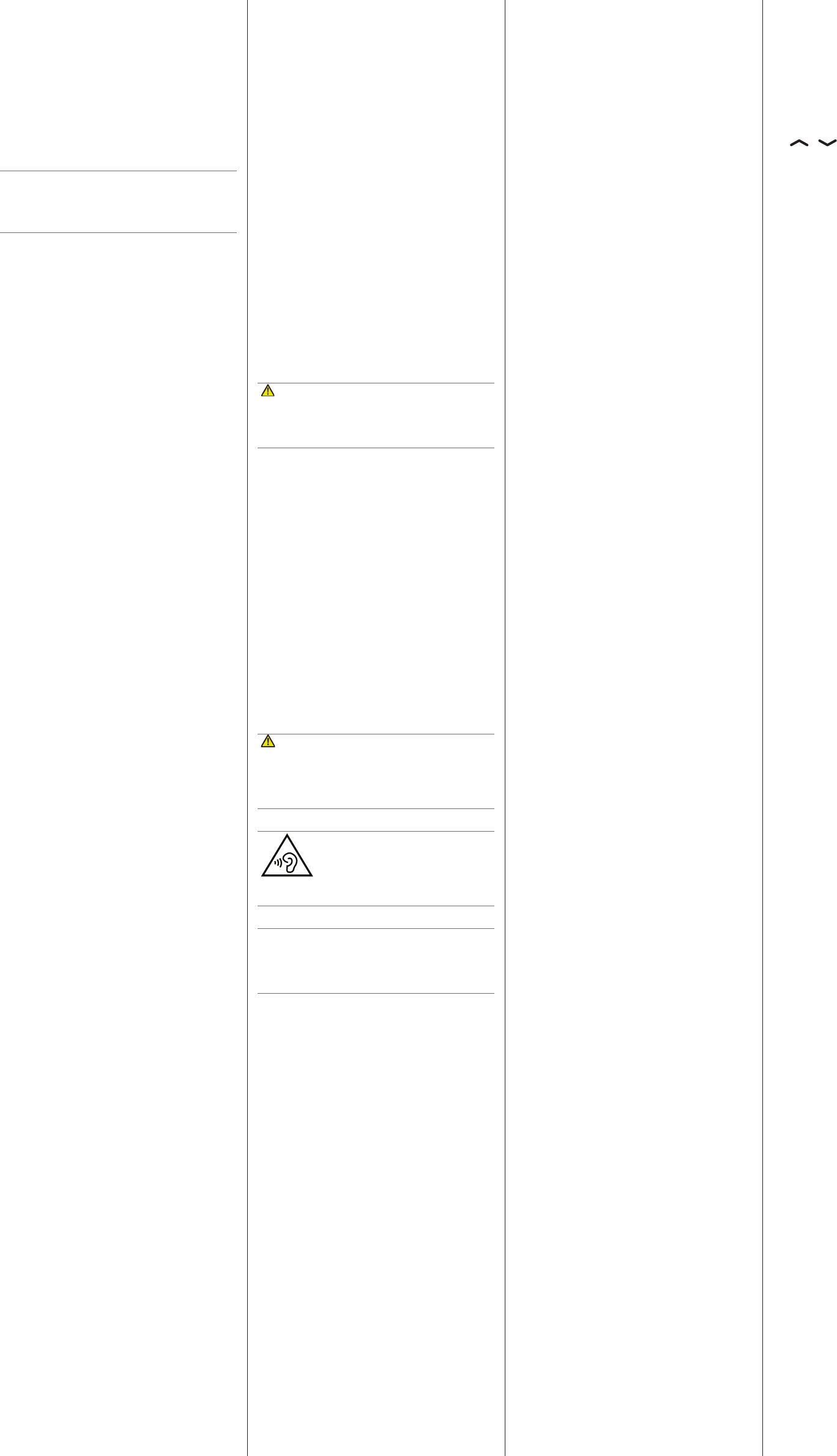-
Er zit ruis op het geluid tijdens gesprekken. Er verschijnt een teken links boven met een muzieknoot en twee geribbelde streepjes ernaast. Wat betekent dit? Gesteld op 22-1-2024 om 09:42
Reageer op deze vraag Misbruik melden -
Ik kan niet meer bellen, wel oproep ontvangen en in de handleiding vindt je er niets terug Gesteld op 6-7-2023 om 09:47
Reageer op deze vraag Misbruik melden -
Ik heb een melding gekregen, dat mijn provider per 1 juni stopt met ondersteuning van 2 G.
Reageer op deze vraag Misbruik melden
Valt mijn primo 366 daar ook onder? Gesteld op 14-4-2023 om 11:53 -
Geluid van foto 366 staat uit hoe zet ik dit terug aan Gesteld op 1-10-2022 om 14:12
Reageer op deze vraag Misbruik melden -
Ik kies organisatorDe wekkerfunctie lukt niet. Ik stel een tijdstip in maar de gsm reageert niet op het gekozen uur.
Reageer op deze vraag Misbruik melden
Ik neem organisator, wekker, OK, ik vul een uur in, bewerken,.
Dan komt er op een oranje achtergrond op Status uit
Ik scrol naar beneden en stel type waarschuwing in trillen en bellen, opslaan.
Gesteld op 29-9-2022 om 13:26 -
Toon op display beltoon uit van gsm primo dorp
Reageer op deze vraag Misbruik melden
Gesteld op 2-6-2022 om 22:40 -
hoe kan ik de M1 en M2 toets gebruiken op mijn doro primo 366 Ik vind niets daarover in de handleiding Gesteld op 5-3-2022 om 10:00
Reageer op deze vraag Misbruik melden-
Ik heb dezelfde vraag, al een oplossing gevonden? Geantwoord op 30-3-2022 om 14:39
Waardeer dit antwoord (20) Misbruik melden
-
-
Hoe kan ik telefoonnummers vanuit telefoonboek op simkaart plaatsen
Reageer op deze vraag Misbruik melden
Gesteld op 26-2-2022 om 13:29 -
Hoe kan ik de contactgegevens kopiëren van telefoonn naar simkaart en omgekeerd?
Reageer op deze vraag Misbruik melden
Mijn e-mailadres: willyfaket7@gmail.com Gesteld op 14-2-2022 om 16:52 -
ik en mijn vrouw hebben dezelfde gsm ik zou graag een andere beltoon hebben kan dit? Gesteld op 12-2-2022 om 15:33
Reageer op deze vraag Misbruik melden -
Waarvoor dienen M1 en M2 toetsen, hoe stel je ze in en wat zet je erachter? Gesteld op 8-1-2022 om 20:29
Reageer op deze vraag Misbruik melden -
hoe stel je M1 en M2 in? Voor wat dienen deze toetsen! Gesteld op 8-1-2022 om 20:26
Reageer op deze vraag Misbruik melden -
Hoe an ik mijn Domo gsm opstarten?
Reageer op deze vraag Misbruik melden
kan niets doen , er komt altijd nog 10 poggingen op maar niets réageert Gesteld op 27-11-2021 om 14:18 -
we hebben een vraag over het geluid . telefoon is de beltoon te zacht Gesteld op 24-11-2021 om 16:06
Reageer op deze vraag Misbruik melden -
Hallo, wie iemand hoe wij een soort sol sleutel tussen haakjes in de display kunnen verwijderen. En wat is dit eigenlijk ??? Alvast bedankt Gesteld op 2-11-2021 om 13:05
Reageer op deze vraag Misbruik melden -
Nummers die niet in het toestel staan worden geblokkeerd. Hoe komt dat ? Gesteld op 12-10-2021 om 10:30
Reageer op deze vraag Misbruik melden -
als je belt naar de gsm dan rinkelt hij niet maar onmiddellijk hoor je: for english push1,.... dan hoor je een belletje dat er jou iemand heeft willen bellen en het blauw lampje flikkert,
Reageer op deze vraag Misbruik melden
Staat de gsm mss op stil of uit? Gesteld op 15-6-2021 om 21:07 -
Hoe verleng ik de tijd voor het toestel doorschakelt naar de voicemail Doro primo 366 Gesteld op 17-5-2021 om 17:37
Reageer op deze vraag Misbruik melden -
hoe installeer ik toetsen M1 en M2 van mijn GSM Doro Primo 366? en hoe kan ik ze gebruiken Gesteld op 7-4-2021 om 16:41
Reageer op deze vraag Misbruik melden -
HOE KAN IK HERLADEN MET N HERLAADKAART IK KAN 1911 NIET MEER BELLEN OMDAT T SALDO ONTOEREIKEND IS Gesteld op 3-3-2021 om 14:07
Reageer op deze vraag Misbruik melden -
Hoe "" help mij "op achterzijde van door primo 366 in te stellen Gesteld op 24-1-2021 om 13:58
Reageer op deze vraag Misbruik melden -
Hoe verleng ik de tijd voor de telefoon doorschakelt naar voicemail Gesteld op 14-1-2021 om 10:35
Reageer op deze vraag Misbruik melden -
Ik hen mijn telefoon met open display weggelegd. Enkele minuten pak ik t op. Display is zwart. Geen enkele functie. Ik zet hem op de lader. Een groot batterij knippert. De kleine recht boven niet.
Reageer op deze vraag Misbruik melden
Telefoon reageert verder niet Gesteld op 15-12-2020 om 12:17 -
HOE KAN IK EEN TELEFOONNUMMER TOEVOEGEN AAN DE TOETSEN M1 EN M2 Gesteld op 8-12-2020 om 12:50
Reageer op deze vraag Misbruik melden -
Hoe wordt een nummer ingesteld op de toetsen M1 of M2? Gesteld op 18-8-2020 om 09:26
Reageer op deze vraag Misbruik melden-
Eerst Uw telefoonnummers opslaan in Uw telefoonboek. Dan Menu -Telefoonboek-OK
Waardeer dit antwoord (12) Misbruik melden
Selecteer het contact dat U wil op M1 plaatsen- druk op M1 -selecteer M1 opslaan Afsluiten met JA. Doe hetzelfde voor de M2 Geantwoord op 19-8-2020 om 11:48
-
-
Hoe kan ik het voicemailbericht dat ik insprak om terug te bellen wijzigen? Gesteld op 31-7-2020 om 09:13
Reageer op deze vraag Misbruik melden -
In de handleiding wordt nergens melding gemaakt hoe men foto's maakt en opslaat.
Reageer op deze vraag Misbruik melden
Dat kan toch niet!! Gesteld op 14-7-2020 om 17:23-
Werken met Camera Fotos verzenden Geantwoord op 12-4-2021 om 10:17
Waardeer dit antwoord (3) Misbruik melden
-
-
Ik kan geen berichten versturen.blijven in postvak uit staan Gesteld op 30-3-2020 om 16:18
Reageer op deze vraag Misbruik melden -
Plots onbruikbaar. Op het scherm een afbeelding en SOS. Geen enkele toets reageert. Wat nu?
Reageer op deze vraag Misbruik melden
Mail naar : everaerts.nicole@telenet.be Gesteld op 6-8-2019 om 17:32-
Probeer u gegevens op te slaan op uw sim kaart . Ga daarna naar fabrieksinstellingen . Sluit de gsm af en start opnieuw op Geantwoord op 6-8-2019 om 19:23
Waardeer dit antwoord Misbruik melden
-
-
Primo Doro 366
Reageer op deze vraag Misbruik melden
Deze senioren gsm gisteren aangekocht voor moeder die 3 weken in rusthuis is.
De noodoproep is dus nu nog niet echt nodig, maar heb die toch proberen te activeren, wat helaas niet gelukt is.
Nochtans stap voor stap de gebruiksaanwijzing gevolgd.
Kan ik met het toestel binnen 2 weken al terug naar de winkel ?
Bedankt
Mvg
Gesteld op 13-9-2017 om 12:06-
De noodknop moet je een vier-tal keer snel na elkaar indrukken om te activeren. Dit staat helaas niet in de handleiding. Geantwoord op 30-12-2017 om 16:11
Waardeer dit antwoord (13) Misbruik melden
-