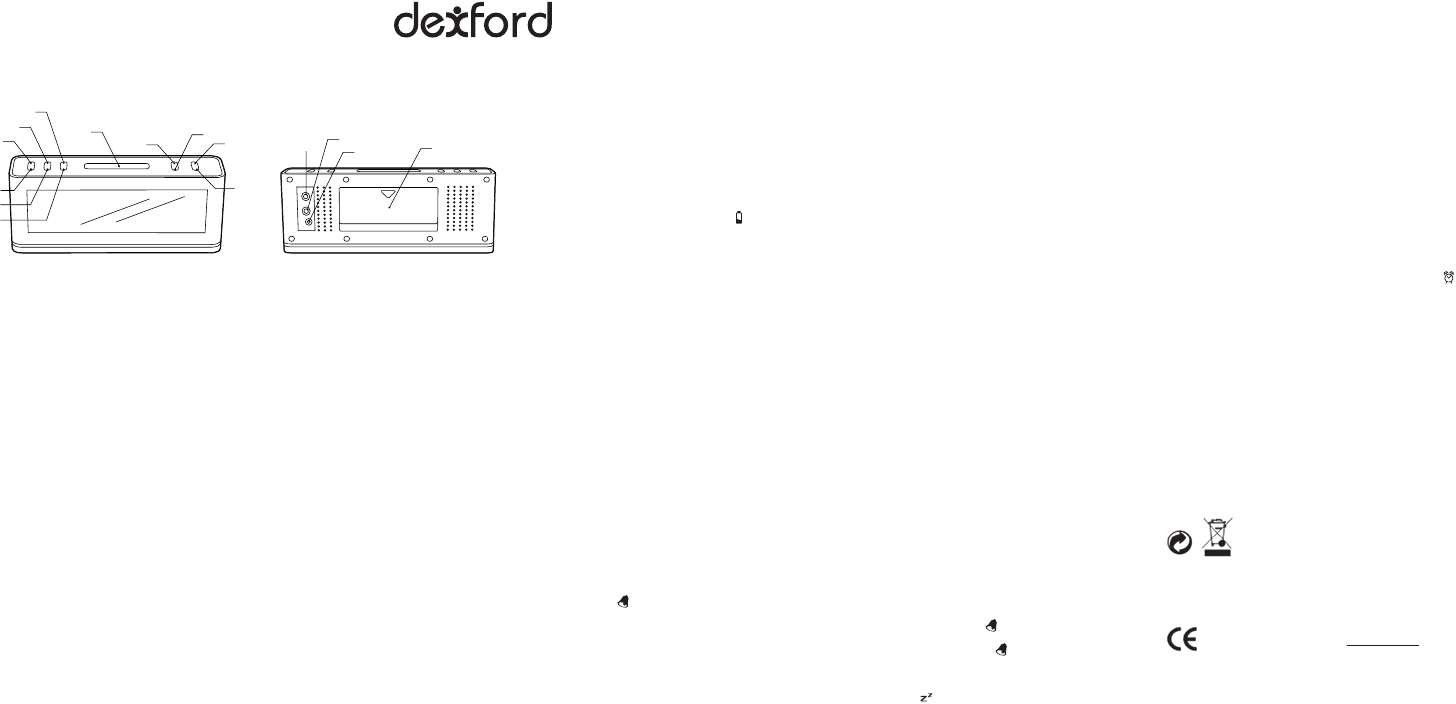RAC 4618
Instruction Manual
Introduction
This desktop weather station comes with alarm clock, indoor temperature and humidity display and FM radio.
It is battery powered with AC charger
Fig. 1 Front view Fig. 2 Back view
A. ‘MODE / SET’ button
B. ‘MAX / MIN’ button
C. ‘+ / °C / °F’
D. ‘-’
E. ‘SLEEP
Precautions
Safety
1. The unit should be connected to power supply only of the type described in the operating instructions or as marked on the unit.
2. The AC power plug will fit into the
3. AC power supply cords should be routed so that they are not likely to be walked on or pinched by items placed upon or against them.
Never take hold of the plug or cord if your hand is wet. Grasp only the plug body when connecting or disconnecting the ac power.
4. Turn off the power when the unit is not in used. When the unit is not in used for an extended period of time, disconnected the AC power
from the wall AC power outlet.
5. Do not use this unit near water including but not limited to a bathtub, washbowl, swimming pool, spa, sinks, and other similar water sour-
ces. Damp and extreme humid rooms should also be avoided, such as basements, crawl spaces, and the like.
6. The unit should be situated away from heat sources such as radiators, heaters, vents, and other similar heating elements.
The unit should be only used indoors and in a room with temperature between 5° C and 35° C.
7. The unit should be situated so that its location or position allows for good ventilation. A
any foreign object is recommended.
8. The volume of the radio should be set to the lowest possible to avoid any damage to your hearing. The radio should not be on loud for any
extended period of time. Turn of
Seek professional advice if you are unsure what a safe hearing level is.
9. Care should be taken so that objects do not fall into and liquids are not spilled onto unit. Do not subject this unit to excessive smoke, dust,
vibrations, extreme temperature and humidity
10. The unit should be situated away from equipment or devices that generate strong magnetism.
1
methods not described herein.
12. Clean the unit with a soft dry cloth. Do not use any type of abrasive pad, scouring powder, or any other liquids or cleaning solvents.
13. The unit shall be serviced by qualified service personnel when:
a. The
b. Objects have fallen or liquid has been spilled onto the unit; or
c. The unit has been exposed to rain or moisture; or
d. The unit does not appear to operate normally or exhibits a marked change in performance; or
e. The unit has been dropped, or the enclosure damaged.
14. Users should not attempt to service the unit beyond that described in this operating instructions. All other servicing should be referred to
qualified service personnel. Do not remove any screws unless instructed. Do not attempt to fix this unit.
15. Do not dispose this unit in a fire. IT MA
16. Keep unit away from small children. The unit or parts of the unit might be a choking hazard.
17. Dispose the unit legally
18. Recycle when possible.
During initial installation, the temperature and humidity sensors may take up to an hour or more to acclimatise to current conditions. It is recom-
mended for the main unit and the external sensors are put in the room where they will be used for at least 1 hour prior to initial installation.
Weather Station Operations
General notes:
1. When AC adapter is in use, press ‘SNOOZE / LIGHT’
‘HIGH’.
Getting started:
Installing A/C adapter
1. Plug in AC/DC adapter at
Batteries Installation
1. Open battery compartment (P) on the back of the unit. (see figure 2)
2. Install / replace with 4x “AAA” size batteries in the compartment. It is recommended that only alkaline batteries are used.
3. Replace the battery compartment (P) on the back of the unit.
4. A short beep will be heard to confirm proper installation of batteries.
5. It will take approximately 3 seconds for the screen to light up.
6. Replace batteries when this symbol is shown. This indicates low batteries.
Batteries safety warnings:
1. Please read all instructions carefully before use.
2. Install batteries correctly by matching the polarities (+/-).
3. Always replace a complete set of batteries.
4. Never mix used and new batteries.
5. Remove spent batteries immediately
6. Remove batteries when not in use.
7. Do not recharge the batteries and do not dispose of batteries in fire as the batteries may explode.
8. Ensure batteries are stored away from metal objects as contact may cause a short circuit.
9. Do not expose the batteries to direct sunlight; avoid high temperature and humidity during storage.
10. Keep all batteries out of reach from children.
1
T
Press “MODE / SET” button (A) once and alarm time 1 will be shown as indicated by ‘AL’.
Press “MODE / SET” button (A) again and the current time will be shown.
T
When current time is showing, press and hold down the “MODE / SET” button (A) for approximately 3 seconds until the display is flashing.
Press “MODE / SET” button (A) for again. Press ‘+ / °C / °F’ button (C) or ‘- ’
Press “MODE / SET” button (A) for again. Press ‘+ / °C / °F’ button (C) or ‘- ’
Press “MODE / SET” button (A) for again. Press ‘+ / °C / °F’ button (C) or ‘- ’
Press “MODE / SET” button (A) for again to confirm settings. Display will no longer flash.
T
- Press “MODE / SET” button (A) once and alarm time will be shown as indicated by ‘AL’.
- Press and hold down the “MODE / SET” button (A) for approximately 3 seconds until the display is flashing.
- Press “MODE / SET” button (A) for again. Press ‘+ / °C / °F’ button (C) or ‘- ’
- Press “MODE / SET” button (A) for again. Press ‘+ / °C / °F’ button (C) or ‘- ’
- Press “MODE / SET” button (A) for again. Press ‘+ / °C / °F’ button (C) or ‘- ’
radio. will be shown for alarm sound. ‘RADIO FM MHz’ for wake up to radio.
- Press “MODE / SET” button (A) again.
- When alarm time is shown, press ‘+ / °C / °F’ button (C) or ‘- ’ or ‘RADIO FM MHz’ will be shown
when the alarm is on (when ‘AL’
- When alarm time is shown, press ‘+ / °C / °F’ button (C) or ‘- ’ will be shown when the alarm is
on.
- The alarm will sound for 120 seconds when the preset alarm time is reached. Hit any button on the back of the clock to deactivate the
alarm. The clock will automatically enter snooze mode if the alarm is not deactivated.
- Hit the “SNOOZE / LIGHT” button (G) when the alarm is on to enter snooze mode. will flash when the clock is it snooze mode.
- The alarm will sound again in 5 minutes. Hit any button on the back of the clock to deactivate the alarm.
T
1. Press “Max / Min” button (B) to display maximum recorded temperature, minimum recorded temperature, and current temperature.
“MAX” indicates maximum temperature. “MIN” indicates minimum temperature
2. Press and hold “Max / Min” button (B) for approximately 3 seconds to reset the maximum and minimum temperature and humidity records.
Celsius / Fahrenheit
1. Press ‘+ / °C / °F’ button (C) to toggle between displaying the temperature in Celsius and Fahrenheit.
Radio / Line-in On/Off Instructions
1. Press and hold down ‘ON/OFF’ button (F) for approximately 3 seconds to power on or off the radio.
2. Press ‘ON/OFF’ button (F) change from radio to line-in and vice versa.
3. This unit may be used as a speaker playing music from another music player (not included) through the ‘Line-in jack (M).
4. Press ▲” button (J) or ‘VOL ▼” button (K) to control the volume.
5. Press and hold down ‘ON/OFF’ button (F) for approximately 3 seconds to power on or off the radio.
6. It is not recommended to wake up to line-in devices.
Radio Operations Instructions
1. When the radio is on, press ‘TUNING ▲ ” button (H) or ‘TUNING ▼ ” button (I) to manually tune for radio frequency
2. Press and hold ‘TUNING ▲ ” button (H) or ‘TUNING ▼ ” button (I) to automatically tune for the next radio frequency
3. Press ▲” button (J) or ‘VOL ▼” button (K) to control the volume.
4. Extend and change the position of the antenna to receive the best radio reception. Relocate the radio for best reception if required.
Radio Sleep mode
When the radio is on, press “SLEEP” (E) button to enter sleep mode. will be shown for sleep mode.
While in sleep mode, press and hold “SLEEP” (E) button for approximately 3 seconds to change sleep mode duration.
Press ‘+ / °C / °F’ button (C) or ‘- ’
mode duration. Press “SLEEP” (E) to turn of sleep mode.
Warnings
• Do not subject the unit to excessive force, shock, dust, temperature or humidity.
• Do not immerse the unit in water.
• Dispose the complete unit when battery is no longer charging or when the unit is no longer displaying the temperature and / or humidity.
• Do not remove any screws.
• Do not dispose this unit in a fire. IT MAY
• Keep unit away from small children. The unit or parts of the unit might be a choking hazard.
Specifications
Indoor temperature range : 0°C to 50°C ( 32°F to 122°F), accuracy: ±2°C
Relative humidity range : 20% - 95%
Power : 4 x AAA-size 1.5V batteries
FM frequency : 87.5 MHz-108.0 MHz, stepping 0.1 MHz
Disposal
Y
Please remember to respect the local regulations: Hand in the non-working electrical equipments to an appropriate waste
disposal center.
Hotline
In the event of technical problems, you can contact our hotline service, T0900 00 1675 within Switzerland (cost via Swisscom at time of
going to print: CHF 2.60/min).
Conformity
This equipment complies with the European EMV directive. Tee
download available at our web site: www.dexford.com
.
A
C
B
D
F
H
I
J
K
E
G
N
M
L
P
F ‘ON / OFF’ button
G. ‘SNOOZE / LIGHT’ button
H. ‘TUNING ▲” button
I. ‘TUNING ▼” button
J. ‘VOL ▲” button
K. ‘VOL ▼” button
L. Earphones-in
M. Line-in jack
N. AC/DC
P
www.dexford.com V 1.0 / 26.07.2012