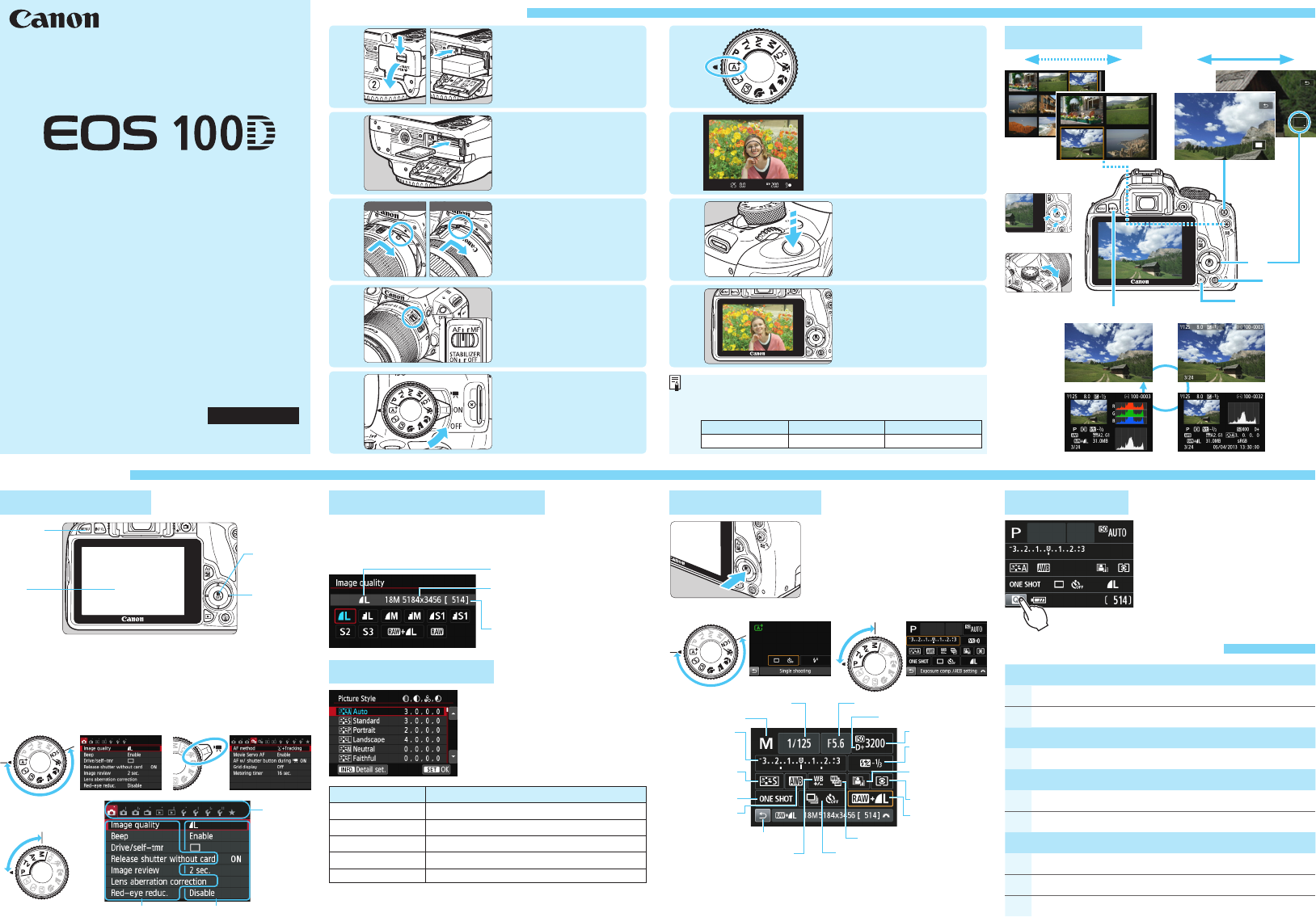-
op mijn toestel staan nu è mappen
Reageer op deze vraag Misbruik melden
hoe verwijder ik die mappen en of hoe maak ik een map
dank
norbert
Gesteld op 26-2-2021 om 17:42 -
canon eos 100d
Reageer op deze vraag Misbruik melden
knop voor dioptrische aanpassing loopt stroef
Gesteld op 18-4-2020 om 09:44 -
Ik ga naar Noorwegen mogelijk noorderlicht, hoe zal ik camera instellen Gesteld op 8-2-2020 om 08:52
Reageer op deze vraag Misbruik melden -
Ik krijg bij het downloaden van foto's vanaf mijn EOS 100D camera via de EOS utility steeds de error boodschap "Busy".
Reageer op deze vraag Misbruik melden
Hoe krijg ik deze error boodschap weg zodat de download terug kan worden uitgevoerd ? Gesteld op 4-4-2017 om 21:21-
Ik heb dezelfde vraag, heeft u al een oplossing?
Waardeer dit antwoord Misbruik melden
Geantwoord op 14-2-2018 om 16:08
-
-
op het scherm krijg ik niet meer de informatie van het programma dat ik heb gekozen, bijv. portret of landschap Gesteld op 23-11-2016 om 14:56
Reageer op deze vraag Misbruik melden-
Ik heb/had hetzelfde probleem. Hoe is dat opgelost? Inmiddels lijkt mijn kamera in menu wel helemaal van slag, maakt ineens 5 ipv 1 foto... help wat te doen? Geantwoord op 2-5-2018 om 08:45
Waardeer dit antwoord (2) Misbruik melden
-
-
wat is de handeling voor het krijgen van datum en tijd in de foto Gesteld op 8-8-2016 om 20:24
Reageer op deze vraag Misbruik melden-
Ik heb dezelfde vraag, heb je al een antwoord? Geantwoord op 16-4-2017 om 13:37
Waardeer dit antwoord Misbruik melden
-
-
Als je de foto's aan het bekijken bent kun je op info drukken en dan zie je de datum, maar dan is de foto heel klein. Weet iemand of je ook de foto groot kan laten met datum eronder? Geantwoord op 16-4-2017 om 13:38
Waardeer dit antwoord Misbruik melden -
Wil beelden wissen maar kaart blijkt nu schrijfbeveiligd , hoe kan ik dit ongedaan maken zodat ik alle beelden kan wissen? Gesteld op 22-7-2016 om 10:41
Reageer op deze vraag Misbruik melden-
heeft je SD kaart zo een klein schuivertje? kan zijn dat je dat even moet switchen en het dan wel lukt Geantwoord op 22-7-2016 om 10:43
Waardeer dit antwoord Misbruik melden
-
-
mijn camera stopt met filmen na 10 seconden en ik weet niet hoe ik dit af zet want ik wil wel langer kunnen filmen. Gesteld op 16-1-2015 om 15:35
Reageer op deze vraag Misbruik melden-
ik heb het ook wat is de oplossing , weet je die toevallig al ? Geantwoord op 17-2-2017 om 16:16
Waardeer dit antwoord (6) Misbruik melden
-
-
ik heb helemaal geen beeld meer op mijn beeldscherm, dus kan hem niet handmatig instellen. ook wanneer de foto gemaakt is verschijnt er niets op het beeld. wel wanneer ik op het knopje druk waarmee je de foto's kan bekijken. erg vreemd, hoe krijg ik dit weer goed??? Gesteld op 18-1-2014 om 14:23
Reageer op deze vraag Misbruik melden-
Identiek zelfde probleem...oplossing gevonden intussen? Geantwoord op 9-12-2014 om 23:32
Waardeer dit antwoord (19) Misbruik melden
-
-
Ook heb dit probleem.
Waardeer dit antwoord (3) Misbruik melden
Is er een oplossing?? Geantwoord op 25-9-2017 om 22:28