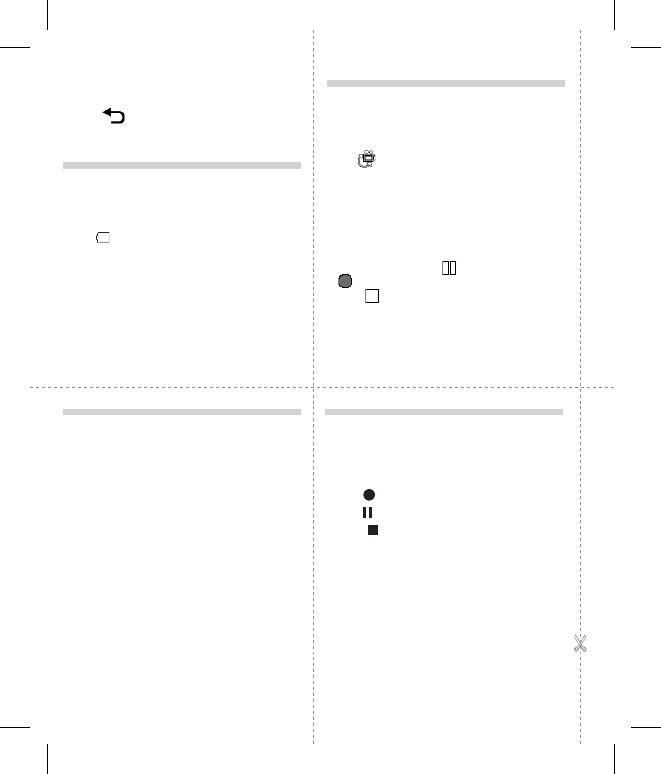-
Ik ben mijn handleiding kwijt, zou graag een nieuwe. Gesteld op 10-3-2016 om 22:15
Reageer op deze vraag Misbruik melden-
Ik ben mijn handleiding verloren van LC 500n
Waardeer dit antwoord Misbruik melden
rosa.mertens@gmail.com Geantwoord op 21-12-2018 om 15:13
-
-
hoe krijg ik mijn mobile weer van puk stand af hij staat op puk ik denk dat een cijfer verkeerd heb ingedrukt Gesteld op 20-11-2015 om 09:14
Reageer op deze vraag Misbruik melden-
mag ik een nieuwe puk code Geantwoord op 18-9-2016 om 01:11
Waardeer dit antwoord (1) Misbruik melden
-
-
hoe zet ik het geluid uit van de touchscreen, zodat het toestel geen geluid meer maakt als je het touchscreen aanraakt?
Reageer op deze vraag Misbruik melden
Gesteld op 23-9-2014 om 12:11-
Hoi je zie boven toch een tijd balk dan klik je daarop en daar zo staat een telefoontje met en boxje erop daar naast staat normaal dan klik je daarop dan kan je keuze maken dan klik je op stil Geantwoord op 3-1-2016 om 08:58
Waardeer dit antwoord Misbruik melden
-
-
Ik krijg de handleiding niet geopend
Reageer op deze vraag Misbruik melden
Gesteld op 14-8-2014 om 19:55-
openen vervangen kaart ? Geantwoord op 1-9-2014 om 11:40
Waardeer dit antwoord (1) Misbruik melden
-
-
kan ik whats app messenger op lg kp500 Gesteld op 14-8-2013 om 18:08
Reageer op deze vraag Misbruik melden-
Hoe kan ik whatsapp dowlodan op my mobile lg kp 50 touchscrean Geantwoord op 3-2-2014 om 14:23
Waardeer dit antwoord (17) Misbruik melden
-
-
Ik krijg sinds 3 dagen elke keer een foutmelding wanneer ik mijn afbeeldingen wil openen. Er komt dan te staan:
Reageer op deze vraag Misbruik melden
Helaas! De applicatie Galerij (proces com.cooliris.media) is onverwachts gestopt. Probeer het opnieuw.
Ik heb mijn telefoon al een aantal keren opnieuw opgestart of de batterij er opnieuw ingedaan. Ook de SD-kaart er eens uitgehaald maar niets helpt.
Kan iemand mij helpen? Gesteld op 18-5-2013 om 19:54-
Hi, heb je toevallig al een antwoord ontvangen? Ik heb hetzelfde probleem.. Geantwoord op 3-9-2013 om 19:15
Waardeer dit antwoord (5) Misbruik melden
-
-
Hoe zet wifi aan? en ik krijg mijn bluethueth bij een ander toestel Gesteld op 14-5-2013 om 16:07
Reageer op deze vraag Misbruik melden-
dit toestel heeft GEEn wifi Geantwoord op 23-5-2013 om 14:03
Waardeer dit antwoord (6) Misbruik melden
-
-
ik wil app op mijn telefoon maar ik kan wifi bestand niet vinden wat nu ? Gesteld op 26-3-2013 om 14:56
Reageer op deze vraag Misbruik melden-
dit toestel heeft GEEn wifi Geantwoord op 23-5-2013 om 14:06
Waardeer dit antwoord (6) Misbruik melden
-
-
Ik ben mijn bevelgingscode van mijn lg kp500 vergeten Gesteld op 23-2-2013 om 21:54
Reageer op deze vraag Misbruik melden-
je kan het een paar keer proberen en dan word er gevraagt om je puck code intevoeren. als je dat doet komt alles goed! Geantwoord op 3-3-2013 om 21:03
Waardeer dit antwoord Misbruik melden
-
-
Foto'overzetten van LG KP500 naar laptop met USB kabel. Heb geen internet op LG.Geen CD rom van LG
Reageer op deze vraag Misbruik melden
Vast bedankt Gesteld op 17-12-2012 om 14:09-
Dan zul je toch een cd rom moeten hebben om het programma eerst op de pc te zetten,internet op je LG heb je niet nodig Geantwoord op 30-12-2012 om 12:05
Waardeer dit antwoord Misbruik melden
-
-
De CD rom zat bij de aankoop van mijn LG Geantwoord op 30-12-2012 om 12:07
Waardeer dit antwoord Misbruik melden -
heeft mijn lg kp500 eigenlijk wel wifi? Gesteld op 14-12-2012 om 16:24
Reageer op deze vraag Misbruik melden-
nee Geantwoord op 18-12-2012 om 19:56
Waardeer dit antwoord (1) Misbruik melden
-
-
hallo ik heb 2 icoontjes op mijn startpagina maar krijg deze er niet af 1 van memo is een vierkant blok wat ik kan verplaatsen door te schuiven over het scherm en de andere is een balk van muziek en kan ik veranderen en dan staat er muziekstop please help ik wil deze van mijn scherm!! Gesteld op 25-10-2012 om 23:35
Reageer op deze vraag Misbruik melden-
je rechtsonderin het scherm waar dit:< staat met een half rondje er omheen, dat moet je indrukken en dan zie je de widgets (icoontjes) en linksonderin dat vakje met de 'icoontjes' zie je waarschijnlijk een rood slotje en als je dat indrukt kun je de icoontjes terugslepen! Geantwoord op 1-11-2012 om 17:09
Waardeer dit antwoord Misbruik melden
-
-
kan ik lettertypes veranderen? en niet de letters groter of kleiner maken maar echt andere fonts gebruiken Gesteld op 11-10-2012 om 23:00
Reageer op deze vraag Misbruik melden-
ik heb dat probleem ook ik heb al meerdere apps geistaleerd maar het lukt mij ook niet misschien ligt het aan de telefoon zelf? Geantwoord op 16-2-2013 om 14:31
Waardeer dit antwoord Misbruik melden
-
-
hoe moet ik muziek op mijn mobiel zetten? Gesteld op 2-10-2012 om 18:01
Reageer op deze vraag Misbruik melden-
geheugenkaart kopen en daar krijg je dan misschien een stickje bij zo kun je het op het kaartje zetten door de kaart in de usb stick te doen en de muziek er naartoe slepen
Waardeer dit antwoord Misbruik melden
Geantwoord op 1-11-2012 om 17:11
-
-
als je er radio op heb kun je het van af je radio op nemen Geantwoord op 9-11-2012 om 10:40
Waardeer dit antwoord Misbruik melden -
Als je muziek wilt downloaden, ga je naar www.tubidy.com . Daar staat een balkje en typ daar je lied in..Als je het gewenste lied hebt gevonden klik je op de clip. Er staan dan een heleboel rijtjes, maar klik op mp3 download er word gevraagd of je het lied wilt opslaan of afspelen. Klik op opslaan en je lied word gedownload! Geantwoord op 30-12-2012 om 11:48
Waardeer dit antwoord (1) Misbruik melden -
Kan ik whatsapp op mijn LG KP500 instaleren ? Gesteld op 5-9-2012 om 14:03
Reageer op deze vraag Misbruik melden-
ik denk het niet dat zou ik ook willen gr.tonny Geantwoord op 5-9-2012 om 16:18
Waardeer dit antwoord (2) Misbruik melden
-
-
Ik heb sms berichten verwijderd en wil deze nog terug lezen, is dit nog mogelijk? Gesteld op 20-7-2012 om 15:53
Reageer op deze vraag Misbruik melden-
sorry das onmogelijk.
Waardeer dit antwoord Misbruik melden
Geantwoord op 23-8-2012 om 12:16
-
-
hoe maak ik bij mijn LG cookie kl500 wiwi aan
Reageer op deze vraag Misbruik melden
Gesteld op 23-5-2012 om 18:06-
weetik echt niet sorry heb je al network geprobeerd
Waardeer dit antwoord Misbruik melden
Geantwoord op 23-5-2012 om 18:07
-
-
Wifi zit er niet op Geantwoord op 23-10-2012 om 07:21
Waardeer dit antwoord Misbruik melden -
hoe maak ik wifi bij mijn LG COOKIE KP500 AAN
Reageer op deze vraag Misbruik melden
Gesteld op 13-5-2012 om 20:13-
je moet naar de winkel gaan die je jou gsm van gekocht hebt en daar kan je het doen. Geantwoord op 23-8-2012 om 12:18
Waardeer dit antwoord Misbruik melden
-
-
ik krijg mijn telefoon niet meer aan. bij pincode ingeven doet de touchscreen het niet. Heb al diversen keren batterij eruit gehaald maar dit helpt niet. Gesteld op 9-5-2012 om 11:35
Reageer op deze vraag Misbruik melden-
dat heb ik ook gehad! je moet hem aan de lader doen en kijken of alles er goed inzit (batterij /sim) en even lang aan de lader houden en naar een paar uur hem eraf halen en misschien doet hij het dan, anders een paar keer goed op meppen!
Waardeer dit antwoord Misbruik melden
Geantwoord op 1-11-2012 om 17:14
-
-
hallo ik heb een lg kp500 en die zeg geen netwerk
Reageer op deze vraag Misbruik melden
bvd Gesteld op 21-4-2012 om 04:30-
Bij mij net hetzelfde sinds vrijdag ..inactive USIM Geantwoord op 23-4-2012 om 11:46
Waardeer dit antwoord (2) Misbruik melden
-
-
Heb een lg kp500' wil via Bluetooth foto overbrengen op iPad, wordt steeds verbroken. Wat doe ik fout?
Reageer op deze vraag Misbruik melden
Gesteld op 12-4-2012 om 23:54-
Apple hanteert een andere verbinding, een andere frequentie. Deze is bijna alleen geschikt als afstandsbediening, en niet als bestandsoverdracht. Ook dit is een marketingtrucje van apple, hiermee voorkomen ze namelijk dat men elkaar muziek doorgeeft, en het in plaats daarvan in de app-store koopt.
Waardeer dit antwoord (1) Misbruik melden
Korte samenvatting: iPad->lg of andersom kan niet, het moet via de computer of internet. Succes! Geantwoord op 8-6-2012 om 23:56
-
-
ik heb een lg p970. ik heb voorlopig alleen nog maar wifi thuis. maar als ik hem blokeer (opslot) zet. gaat mijn wifi automatisch uit. mijn wifi gaat pas weer aan als ik hem ontgrendel. iemand tips ? Gesteld op 10-4-2012 om 21:35
Reageer op deze vraag Misbruik melden-
heb je hier al antwoord op gehad want ik heb hetzelfde probleem? Geantwoord op 28-5-2013 om 09:06
Waardeer dit antwoord Misbruik melden
-
-
ik wil dat twee contacpersonen me niet meer kunnen bellen hoe doe ik dat Gesteld op 31-1-2012 om 20:35
Reageer op deze vraag Misbruik melden-
Ik wil graag twee bestaande namen op het scherm uitwissen , hoe doe ik dat? Geantwoord op 7-3-2012 om 23:09
Waardeer dit antwoord Misbruik melden
-
-
Zet ze in een groep en blokkeer die Geantwoord op 8-6-2012 om 23:57
Waardeer dit antwoord (3) Misbruik melden -
hoe breng ik gemaakte foto's met lg-kp500 over naar de pc? Welke software, programs,waar te vinden?
Reageer op deze vraag Misbruik melden
thanks, Gesteld op 19-1-2012 om 18:17-
je moet bij instellingen en dan usb verbindingen en dan op massaopslag Geantwoord op 4-2-2012 om 17:03
Waardeer dit antwoord (1) Misbruik melden
-
-
Met de kabel die bij de telefoon geleverd is Geantwoord op 4-2-2012 om 17:19
Waardeer dit antwoord Misbruik melden -
Heb al een tijd een lg cookie met prepaidkaarten van Vodafone, nu abonnement via Hollands nieuwe. Bij plaatsen simkaart geeft ie: usim vergrendeld. Wat kan ik doen?? Gesteld op 24-11-2011 om 19:12
Reageer op deze vraag Misbruik melden-
dat heb ik ook al ;-( Geantwoord op 12-12-2011 om 22:17
Waardeer dit antwoord Misbruik melden
-
-
hoi, dan zit er waarschijnlijk een sim-lock op je mobiel. dat betekend dat alleen sim-kaarten van een bepaalde provider werken. meestal kan je zoon simlock voor 10 à 20 euro wel later verwijderen Geantwoord op 17-3-2012 om 13:35
Waardeer dit antwoord (1) Misbruik melden -
Ze zeggen dat je met een abbolement kaartje, en geen prepaid kaartje de telefoon niet kan gebruiken.
Waardeer dit antwoord (1) Misbruik melden
wel als je het orginele kaartje erin doet.
ik zit met het zelfde probleem maar, ik weet dit niet zeker ,,.. Geantwoord op 15-5-2012 om 20:46 -
geluid is weggevallen
Reageer op deze vraag Misbruik melden
Gesteld op 24-11-2011 om 18:19-
bij mij ook al ;s egt raar kan iemand ons aub helpen? groetjes anoniem Geantwoord op 19-1-2012 om 17:36
Waardeer dit antwoord Misbruik melden
-
-
hoe zet ik het geluid uit van mijn toetsenbord Gesteld op 24-11-2011 om 11:19
Reageer op deze vraag Misbruik melden-
aan de linkerkant van de mobiel waar je volume ziet staan daar kan je ook je geluid van je toetsenbord uitzetten groetjes anoniem Geantwoord op 19-1-2012 om 17:32
Waardeer dit antwoord (3) Misbruik melden
-
-
Kan de lettergrootte van de lg kp500 worden aangepast, maw te kleine letters voor de berichten te maken. Gesteld op 31-10-2011 om 08:44
Reageer op deze vraag Misbruik melden-
Ga naar berichten en naar nieuw bericht. Klik hier op dan ga je naar het linkse bovenste hokje naast sms. Als je hier op klikt opent een rolmenu en hier kun je ook de lettergrootte aanpassen naar eigen keuze. Geantwoord op 13-11-2011 om 20:40
Waardeer dit antwoord Misbruik melden
-
-
foto naar sd kaart
Reageer op deze vraag Misbruik melden
Gesteld op 17-10-2011 om 11:43-
Dat vroeg ik me ook al af;s Geantwoord op 16-11-2011 om 20:38
Waardeer dit antwoord (3) Misbruik melden
-
-
Hoe kan ik foto's verplaatsen van mijn telefoon naar mijn geheugenkaart? Geantwoord op 16-11-2011 om 20:41
Waardeer dit antwoord (2) Misbruik melden -
Terug in fabriekstand zetten Gesteld op 8-10-2011 om 10:26
Reageer op deze vraag Misbruik melden-
1.Ga naar instellingen 2.kies dan telefooninstellingen 3. Dan kies je voor de 6e optie instellingen resetten. Geantwoord op 13-11-2011 om 20:45
Waardeer dit antwoord Misbruik melden
-
-
kun je hem verkopen? Geantwoord op 21-11-2011 om 18:48
Waardeer dit antwoord Misbruik melden -
hallo ik heb de cookie ook maar als ik hem aan wil drukken blijft hij steeds opstarten en verder doet ie nix iemand tip??? alvast bedankt Gesteld op 7-10-2011 om 21:17
Reageer op deze vraag Misbruik melden-
Haal je batterij even uit de telefoon. Daarna plaats je het terug. Hopelijk doet je telefoon het dan weer. Succes! Geantwoord op 13-11-2011 om 20:47
Waardeer dit antwoord Misbruik melden
-
-
kan je met je lg kp500 op internet en watssapp eropzetten kan nergens iets vinden ?? Gesteld op 19-9-2011 om 19:34
Reageer op deze vraag Misbruik melden-
Ja, je kan wel op internet maar omdat je geen wifi hebt kost dat veel geld. Je kunt geen what's app omdat de lg geen smartphone is. Geantwoord op 23-10-2011 om 10:14
Waardeer dit antwoord Misbruik melden
-
-
hoe verwijder ik mijn voicemail van de lg kp 500 ? Gesteld op 8-9-2011 om 11:35
Reageer op deze vraag Misbruik melden-
Kijk maar op internet daar moet je voor bellen Geantwoord op 8-9-2011 om 11:37
Waardeer dit antwoord Misbruik melden
-
-
Als je provider bijv vodafone is, dan moet kun je 1200 bellen en dan je optie voicemail kiezen. Daar kun jij je voicemail uit/aan zetten Geantwoord op 13-11-2011 om 20:49
Waardeer dit antwoord Misbruik melden -
Hoe zet ik mijn voicemail aan op de L.G.KP 500 Gesteld op 6-9-2011 om 11:27
Reageer op deze vraag Misbruik melden-
Een nr.bellen kun je vinden op internet Geantwoord op 7-9-2011 om 19:41
Waardeer dit antwoord Misbruik melden
-
-
IK WIL MIJN NAAM VERANDEREN OP HET TOESTEL
Reageer op deze vraag Misbruik melden
Gesteld op 29-8-2011 om 12:08-
1. Ga naar instellingen 2. Kies keuze scherm 3. Kies 7e optie begroeting, daar kun jij je naam wijzigen. Geantwoord op 13-11-2011 om 20:54
Waardeer dit antwoord Misbruik melden
-
-
tweedehands gekocht, zonder handleiding Gesteld op 25-8-2011 om 13:57
Reageer op deze vraag Misbruik melden-
De hele handleiding kun je vinden op internet..site van LG KP500 Geantwoord op 25-8-2011 om 13:59
Waardeer dit antwoord Misbruik melden
-
-
ik weet helemaal niets van "whatsapp" maar wodt door mn vrioendinnen aangespoord dit eens te gaan gebruiken kan dat op deze LG en heeft iemand en link naar de dowload van Whatsapp' ?( liefst ned talig) Gesteld op 18-8-2011 om 22:59
Reageer op deze vraag Misbruik melden-
Ik vraag het mij ook af.. ben al druk aan het zoeken geweest kan het niet vinden Geantwoord op 25-1-2012 om 19:24
Waardeer dit antwoord Misbruik melden
-