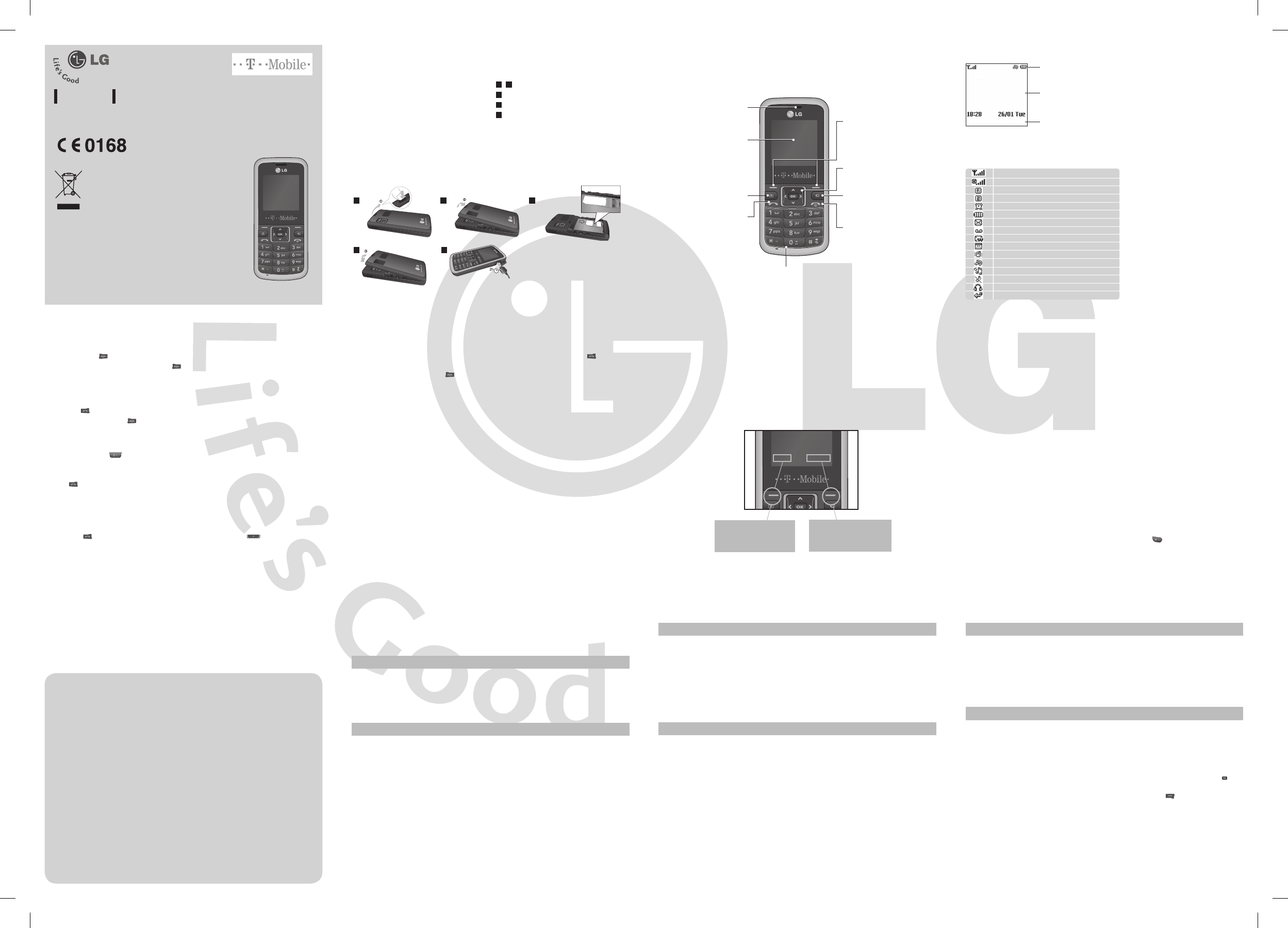KP130 USER GUIDE
Please read this manual carefully before operating your mobile phone. Retain it
for future reference.
Installing the SIM Card
When you subscribe to a mobile network,
you are provided with a plug-in SIM card
loaded with your subscription details, such
as your PIN, any optional services available
and many others.
Important!
›
The plug-in SIM card and its contacts can
be easily damaged by scratches or bending,
so be careful when handling, inserting or
removing the card. Keep all SIM cards out
of the reach of small children.
Illustrations
1
2
Open battery cover
3
Insert your SIM
4
Close the battery cover
5
Charge your battery
Installing the SIM Card and Charging the Battery Phone Components
1 32
4 5
Fully charge the
battery before using it for the first time.
Display Information
On-Screen Icons
The table below describes various display indicators or icons that appear on the phone’s
display screen.
Icon area
Text and graphic area
Soft key indications
Menu t-zones
Tells you the strength of the network signal.
You can use GPRS service.
Shows that you are using a roaming service.
Line 1/2 is in use for outgoing calls.
The alarm has been set and is on.
Tells you the status of the battery.
You have received a text message.
You have received a voice mail.
You have received a push message.
You can view your schedule.
Vibrate only profile is active.
General profile is active.
Outdoor profile is active.
Silent profile is active.
Headset profile is active.
All calls divert has been set.
Menu Tree
1. My files
1.1 Images
1.2 Sounds
2. Messaging
2.1 New message
2.2 Inbox
2.3 Drafts
2.4 Outbox
2.5 Sent
2.6 Listen voicemail
2.7 Info messages
2.8 Templates
2.9 Settings
3. Tools
3.1 Alarm clock
3.2 Calendar
3.3 Memo
3.4 To do
3.5 Calculator
3.6 Stopwatch
3.7 Unit converter
3.8 World clock
3.9 SIM Service
4. Multimedia
4.1 Camera
4.2 Voice recorder
5. t-zones
5.1 Home
5.2 Bookmarks
5.3 Enter address
5.4 History
5.5 Saved pages
5.6 Settings
5.7 Information
6. Call history
6.1 All calls
6.2 Missed calls
6.3 Dialled calls
6.4 Received calls
6.5 Call duration
6.6 Call costs
6.7 Data information
7. Sound profiles
7.1 General
7.2 Silent
7.3 Vibrate only
7.4 Outdoor
7.5 Headset
8. Contacts
8.1 Search
8.2 New contact
8.3 Speed dials
8.4 Groups
8.5 Copy all
8.6 Delete all
8.7 Settings
8.8 Information
9. Settings
9.1 Date & Time
9.2 Language
9.3 Display
9.4 Connectivity
9.5 Call
9.6 Security
9.7 Flight mode
9.8 Power save
9.9 Reset
9.0 Memory status
Entering Text
You can enter alphanumeric characters by using the phone’s keypad. For example, storing
names in the phonebook, writing a message, creating a personal greeting.
T9 Mode
This mode lets you enter words with only one keystroke per letter. Each key on the keypad
has more than one letter. The T9 mode automatically compares your keystrokes with an
internal dictionary to determine the correct word, thus requiring far fewer keystrokes than
the traditional ABC mode.
ABC Mode
This mode lets you enter letters by pressing the key labeled with the required letter once,
twice, three or four times until the letter is displayed.
123 Mode (Numbers Mode)
Type numbers using one keystroke per number.
Symbol Mode
This mode allows you to enter special characters by pressing
key.
P/N: MMBB0216915(1.0)
Disposal of your old appliance
1. When this crossed-out wheeled bin symbol is
attached to a product it means the product is
covered by the European Directive 2002/96/EC.
2. All electrical and electronic products should be
disposed of separately.
3. Disposing of your old appliance correctly is better
for the environment and personal health.
4. For more information about disposal of your old
appliance, please contact your local council, waste
disposal service or the shop where you purchased
the product.
Turning Your Phone On and Off
1. Hold down the [END] key until the phone switches on.
2. To switch the phone off, hold down the [END] key until the power-off image displays.
Making a Call
1. Enter a phone number including the area code.
2. Press the [SEND] key to call the number.
3. When finished, press the [END] key.
Making an international call
1. Press and hold the key for the international prefix. The ‘+’ character automatically
selects the international access code.
2. Enter the country code, area code, and the phone number.
3. Press [send] key to call the number.
Making a call from the phonebook
You can save the names and phone numbers dialled regularly in the SIM card and/or phone
memory. You can dial a number by simply looking up the desired name in the contacts and
pressing the key. For shortcut of the phonebook, you can press in standby mode.
Answering a Call
1. When the phone rings and the phone icon flashes on the screen, press the
[SEND]
key or the left soft key to answer.
2.
End the call by pressing the [END] key
Note
›
After the call ends, the phone will go back to standby mode.
Selecting Functions and Options
Your phone offers a set of functions which are arranged to customise it. These functions are
arranged in menus and sub-menus, accessed via the left and right soft keys.
The label on the bottom of the display screen immediately above the soft keys indicates
their current function.
Quick Feature Reference
This section provides brief explanations of features on your phone.
My files
Menu 1
You can access the following menus for your convenience and preferences.
Images Shows the list of image files.
Sounds Shows the list of sound files.
Messaging
Menu 2
This menu includes functions related to SMS (Short Message Services) and MMS
(Multimedia Message Service).
New message Create and send a text or multimedia message to one or more
recipients.
Inbox You will be alerted when you have received a message.
Drafts This menu shows the unsent message list.
Outbox This menu allows to view the message which is about to be sent or has
failed to be sent.
Sent This menu allows you to view the messages which have already been
sent, including time and content.
Listen voicemail This menu provides you with a quick way of accessing your voice
mailbox (if provided by your network).
Messaging
Menu 2 (Continued)
Info messages Info service messages are text messages delivered by the network to
your handset.
Templates There are pre-defined messages in the list. You can view and edit the
template messages or create new messages.
Settings This menu allows you to configure messaging functions to work with
your network provider.
Tools
Menu 3
Alarm clock You can set up to 5 alarm clocks to go off at a specified time.
Calendar When you enter this menu, a calendar appears.
Memo You can register your own memos here.
To do You can create, view, delete to do list.
Calculator The calculator provides the basic arithmetic functions: addition,
subtraction, multiplication and division.
Stopwatch This option allows you to use the function of a stopwatch.
Unit converter This converts many measurements into a unit you want.
World clock You can check the current time of Greenwich Mean Time (GMT) and
major cities around the world.
›
The menu in this phone can be displayed in 2 ways. One is by grid type or secondly in list
format. Please note that menu number options are different in each view. The default setting
on the phone is set to show the menu in grid type, so therefore all the menu number selections
throughout the manual are set according to that setting.
Press the left soft key
to access the available
Menu.
Press the right soft key
to access the available
t-zones.
Menu t-zones
SIM
Tools
Menu 3 (Continued)
SIM Service Your service provider can offer special applications through the SIM
card.
Note: Please note that this entry may occur under another name depending on
your SIM card and that additional changes may occur when using this service.
Multimedia
Menu 4
Camera This application enables you to take a still picture. You can take a
picture in your desired size, and use it for the contacts photo, home
screen and other more general purposes. Once taken, a still image can
be sent via a Multimedia message.
›
Select the menu Multimedia o Camera.
›
Focus on the subject to capture the image, and then press the
key.
›
If you want to view it, press the left soft key [Options] and select
Album.
Voice recorder You can record a voice memo in the Voice recorder menu.
LCD Screen
End /Power key
Allows you to power the phone
on or off, end calls, or return to
Standby Mode.
Navigation key
Use for quick access to phone
functions.
Soft keys
Each of these keys performs
the functions indicated by the
text on the display immediately
above them.
Earpiece
Alphanumeric keys
These keys are used to dial a number in
standby mode and to enter numbers or
characters in edit mode.
Send key
You can dial a phone Number
and answer incoming calls.
Camera key
Allows you to take a picture.
Clear key
Allows you to delete a letter or
go back previous menu.
Note: Phone appearance or features may in reality deviate from the description in this user guide.