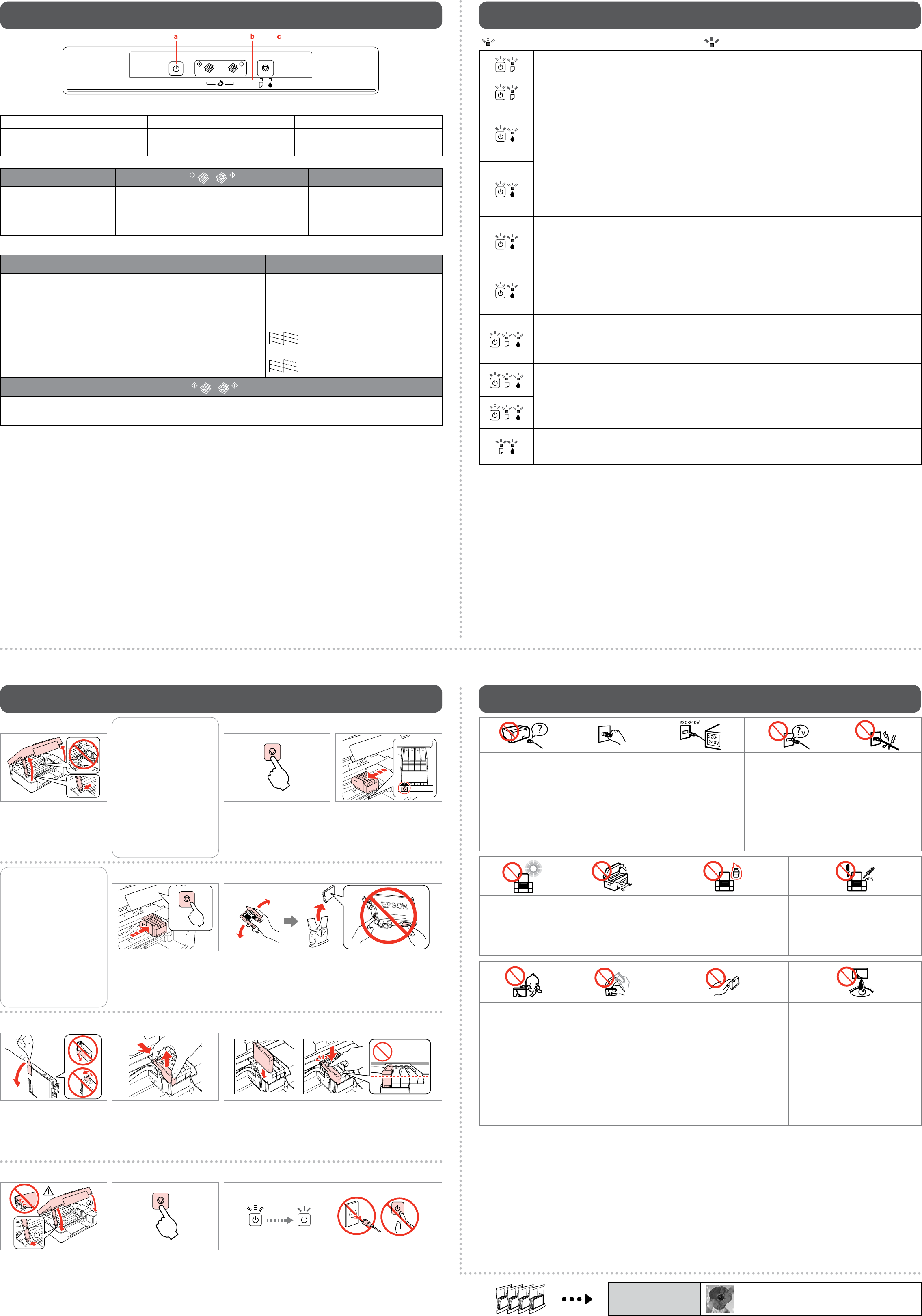Guide to Contr /
a b c
Po
Paper light
Ink light
P y
T
Starts monochrome or color copy
to scan your original and sav
PDF
PDF
Stops copying or indicat
cartridge.
o Special Operations / /
y y + P
Ty for 3 seconds until the po
cleaning uses some ink from all cartridges, so run the cleaning only if quality declines like when
you see missing segments on your prints
the scanner unit and press y for 6 seconds un
from step E in the
3 y
6 y
E
3 y
y
E 6
While pressing y , turn on the printer to print the nozzle check
pattern shown below
y
y
(a)
(b)
(a): OK.
(b): Needs a head cleaning.
a
b
a
b
, y
For their special oper
: on / /
The paper is jammed in the sheet feederx r or r x .
.r x x r
r x x r
No paper is loaded, or multiple sheets were fx r or r x .
.r x x r
r x x r
Ink car
cartridge when you are ready to replace it. Ink cartridge(s) with a low ink level cannot be used even if they are r
replace ink cartridge(s) that are running lowy f
steps from step C in
C 6 y
C 6 y
Ink car
remove and r
Leav
out.
F
paper or foreign objects. FUser.
The printer’
nearing the end of their service life, you can resume printing by prx r or r x .
Epson
r x x r
Epson
r x x r
The rmware upda
further instruc
Epson USB
Epson USB
Reading the Indication Lights / /
Replacing Ink Car /
Open.
Press
Check which cartridge is expended.
A� C�
Never touch the ink cartridges while
the print head is moving.
!
Press
D�
Shake only BLACK new cartridge. Do not shake other color cartridges.
E�
Remove only the yellow tape
F�
Pinch and remo
G� H�
Press y t
cartridges.
y
y
Q
Close.
I�
Press
J�
Charging ink takes about 1.5 minutes.
1.5
1.5
K�
: ashing / /
Use only the power cor
comes with the printer
another cord may cause r
or shock. Do not use the cord
with any other equipment.
Place the printer near a wall
outlet where the power cor
can be easily unplugged.
Use only the type of power
source indicated on the printer
Make sure the power cor
meets all relevant local safety
standards.
Do not let the power cord
become damaged or frayed
Keep the printer away fr
direct sunlight or strong light.
Do not open the scanner unit
while copying, printing
scanning.
Do not use aerosol products that contain
ammable gases inside or around the printer
Doing so may cause re.
Except as specically explained in y
documentation, do not attempt to service the
printer yourself
Keep ink cartridges out of the
reach of children.
Do not shake the ink cartridges
too vigorously; otherwise ink
may leak from the cartridge.
If you remove an ink cartridge for later use
protect the ink supply area from dirt and dust
and store it in the same envir
printer
surrounding area.
If ink gets on your skin, wash the area
thoroughly with soap and water
your eyes, ush them immedia
discomfort or vision problems continue after a
thorough ushing, see a doctor immediately
ink gets into your mouth, spit it out immediately
and see a doctor right away
Safety Instructions / /
Install the ink car
Press do
Cartridge Codes
17/17XL