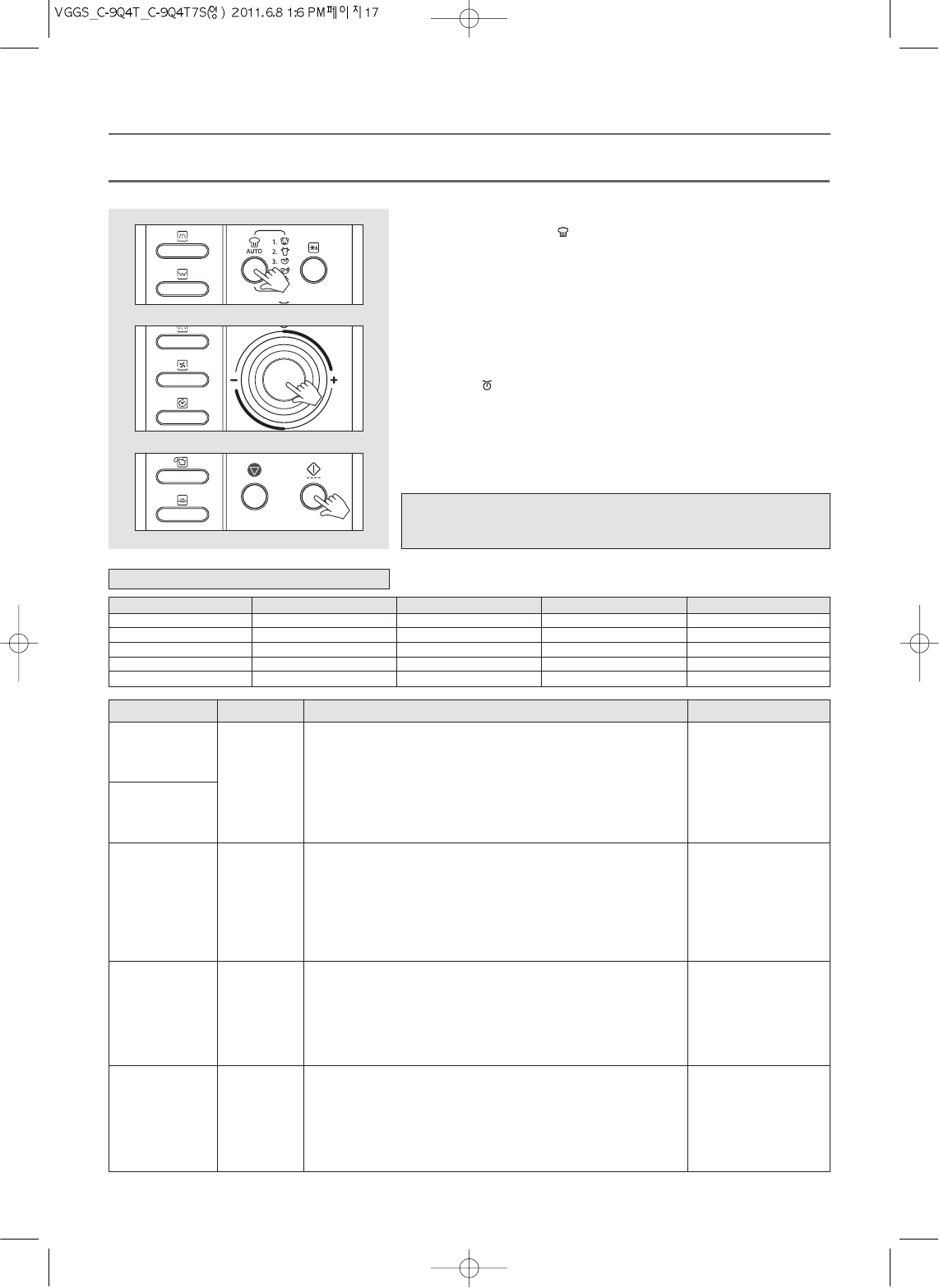-
G.de Kock C. N. EL Portus bz48 30393 Cartagena SPanje
Reageer op deze vraag Misbruik melden
vivstaf@gmail.com
Gisteren een daewoo combin micron oven aan gekocht. KOC-9Q4T. Handleiding er bij in het spaans en portugees KAN u mijn deze in het nederlands bezorgen of waar kan ik die vinden
hartelijk dank op voor hand Gesteld op 13-1-2018 om 09:54-
Ik krijg ook geen antwoord,vandaag na n stroomstoring krijg ik mijn clock niet meer aan de praat Geantwoord op 31-1-2018 om 16:05
Waardeer dit antwoord (3) Misbruik melden
-
-
ook ik zou graag een nederlandse handleiding hebben van de Daewoo DC Koc-9Q4T Gesteld op 9-11-2013 om 16:15
Reageer op deze vraag Misbruik melden -
Er is nog steeds geen geen Nederlandse handleiding. ?
Waardeer dit antwoord (2) Misbruik melden
Krijk den Boer. Geantwoord op 12-11-2013 om 12:38 -
Hoe kom ik aan een NL handleiding ?? Geantwoord op 27-3-2014 om 07:39
Waardeer dit antwoord (4) Misbruik melden -
Er bestaat geen officiele nederlandse handleiding van deze magnetron. Gelukkig kan je via deze website wel de handleiding per pagina vertalen. Selecteer bijvoorbeeld de duitse handleiding. Je komt dan op de eerste pagina van de handleiding en rechtsboven op die pagina is de optie om met google translate de pagina te vertalen naar o.a. nederlands. Geantwoord op 27-3-2014 om 08:54
Waardeer dit antwoord (5) Misbruik melden -
Deze combi is dezelfde als de BEKO MWC 28, nederlandse handleiding ook op deze site. Geantwoord op 19-10-2016 om 18:49
Waardeer dit antwoord (4) Misbruik melden -
Hoe kan ik aan een Nederlands gebruiksaanwijzing komen Daewoo DC Koc-9Q4T
Reageer op deze vraag Misbruik melden
Microwave Gesteld op 24-4-2013 om 12:34-
Ik heb nog steeds geen gebruik voor mijn Daewoo-KOC-904T/217745 Geantwoord op 4-1-2014 om 16:44
Waardeer dit antwoord Misbruik melden
-