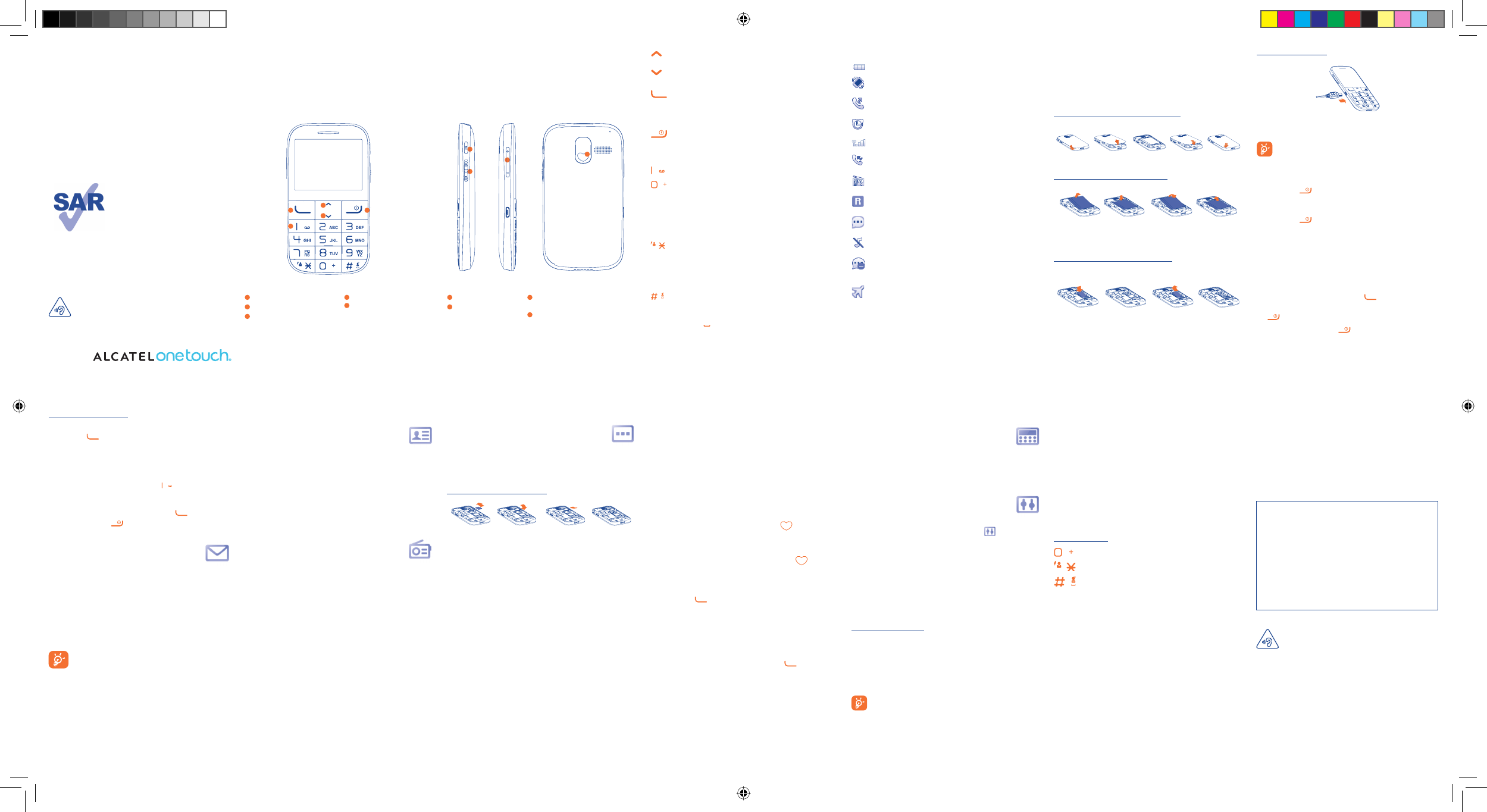-
Hoe kan ik de luidspreker aanzetten, zodat andere mee kunnen luisteren bij een alcatel telfoon Gesteld op 12-6-2023 om 15:07
Reageer op deze vraag Misbruik melden -
Hoe kan ik de Vliegtuigmodus uitschakelen en later opnieiuw inschakelen Gesteld op 12-5-2021 om 14:52
Reageer op deze vraag Misbruik melden -
Betreft ALCATEL 2000X: Toestel staat in Vliegtuigmodus.
Reageer op deze vraag Misbruik melden
Mijn vraag hoe kan ik deze instelling UIT- en IN-schakelen. Dus via welke instelling of knop? Gesteld op 12-5-2021 om 14:45 -
kan geen sms meer versturen met me alcatel senior telefoon 2000x Gesteld op 24-1-2021 om 13:44
Reageer op deze vraag Misbruik melden -
hoe schakel ik der stem uit bij het kiezen van een tel.nummer.
Reageer op deze vraag Misbruik melden
anton Gesteld op 9-6-2020 om 10:03 -
Hoe kan je het bel geluid harder zetten
Reageer op deze vraag Misbruik melden
Me tante is slechthorend en hoor de telefoon vaak niet Gesteld op 23-5-2020 om 15:12 -
Het lukt me niet mijn voicemail af te luisteren als ik lang 1 indruk. Wat doe ik fout?
Reageer op deze vraag Misbruik melden
Gesteld op 24-1-2020 om 17:15 -
J'ai un smart move alcatel one touch 20.04C et n'arrive pas à aller sur le menu principal. Pouvez-vous m'aider ?
Reageer op deze vraag Misbruik melden
Merci Gesteld op 31-7-2016 om 12:16-
graag antwoord in het nederlands Geantwoord op 4-9-2016 om 12:27
Waardeer dit antwoord (1) Misbruik melden
-
-
graag een leesbare handleiding in het nederlands !! Geantwoord op 4-9-2016 om 12:29
Waardeer dit antwoord (3) Misbruik melden -
ik heb een grote Handleiding van Alcatel 2000X nodig Gesteld op 16-1-2015 om 16:42
Reageer op deze vraag Misbruik melden-
Ja ik heb een handleiding nodig,omdat ik de gsm 2001x pas heb, en er is geen handleiding bij.
Waardeer dit antwoord (2) Misbruik melden
Groetjes TONY. Geantwoord op 22-3-2016 om 20:51
-
-
Mijn alcatallaat de verzonden smsjes niet op, enregistreerd ze ook niet. Gesteld op 19-9-2014 om 19:05
Reageer op deze vraag Misbruik melden-
Ga met de Pijljestoets naar Contacten, druk dan op Groene knop links. Zoek dan NAAM of Nummer van die persoon . Dan op Groen Opties drukken. Dan naar onder scrollen op SMS verzenden, en dan op SELECT drukken. Schrijf nu je bericht, en dan op OPTiES drukken, Dan VERZENDEN naar, en weer op SELECT drukken. Dan op OPTIES, er staat nu ZEND,, en dan Select. nu is hij verzonden. PS met STERRETJE kun je letters veranderen, en met HEKJE de spatie doen. Gr Bart. Geantwoord op 30-10-2014 om 19:01
Waardeer dit antwoord Misbruik melden
-
-
Hallo, bij het intoetsen van de nummers spreekt er een dame de cijfers hardop uit. Hoe zet ik deze functie uit? Gesteld op 17-9-2014 om 13:21
Reageer op deze vraag Misbruik melden-
Ga met de pijltjes toets, naar ANDEREN ,dan op GROENE knop drukken, dan weer met pijltjestoets naar onder scrollen, op BELLEN MET SPRAAKHULP, dan op knop OK drukken, en dan op UIT of AAN zetten, en dan nog OK drukken. Succes Bart Zwolle Geantwoord op 30-10-2014 om 18:31
Waardeer dit antwoord Misbruik melden
-
-
Kan het geluid niet instellen weet niet waar ik op moet drukken Gesteld op 1-9-2014 om 10:21
Reageer op deze vraag Misbruik melden-
Linkerzijkant, knopje plus en min , hard en zacht. succes Geantwoord op 30-10-2014 om 17:40
Waardeer dit antwoord Misbruik melden
-
-
Heeft de Alcatel onetouch 2000x een toets blokkering. Gesteld op 23-8-2014 om 10:02
Reageer op deze vraag Misbruik melden-
Toetsblokkering,, Aan Rechterzijkant zit een schuifknopje ,dan zie je een slotje. Succes Geantwoord op 30-10-2014 om 17:35
Waardeer dit antwoord Misbruik melden
-
-
Hoe werkt de sneltoet functie
Reageer op deze vraag Misbruik melden
Ik heb hem ingesteld maar hoe roep ik ze af Gesteld op 10-8-2014 om 09:19-
Na jou instelling, even de toets langer vast houden.
Waardeer dit antwoord Misbruik melden
Maar toets 1 werkt niet, deze is voor VOICE MAIL. Gr Bart Geantwoord op 30-10-2014 om 18:41
-
-
Wil kijken welke bel tonen in deze telefoon staan. Maar heb geen idee hoe ik die kan horen Gesteld op 3-7-2014 om 18:54
Reageer op deze vraag Misbruik melden-
Telefoon heeft maar een beltoon. Geantwoord op 28-7-2014 om 20:39
Waardeer dit antwoord (2) Misbruik melden
-
-
dacht dat ik de sneltoetsen reeds goed benaamd had , telnr via tel.boekje van de alcatel2000x waar ik al enkele nrs had ingebracht .
Reageer op deze vraag Misbruik melden
gekoppeld aan een snelkiesnr , als ik deze druk , en bellen druk , komt op scherm teken van cirkeltje .. contact maken , dan verschijnt er UNKNOWN Application .
hierbij zit ik vast , vind nergens in handleiding nog een tip
Als ik de tel. zonodig wil fabrieksinstellingen terug geven vraagt men nr van je tel. in t e brengen ??? waar vindt ik die ?? Dank , hopend op vlug antwoord . Loyens Vicky
tel . is vr gebruik bij mijn moeder van 84 dus ... Gesteld op 17-6-2014 om 21:39-
Jou Nummer vindt je bij Instellingen, die vindt je met de pijltjes knop. Dan linker groene toets aan klikken. Dan weer met de Pijltjesknop naar onderen naar OPROEP INSTELLING. Dan op OK DRUKKEN. Dan zie je mijn NUMMER STAAN. En dan weer op OK drukken.
Waardeer dit antwoord (2) Misbruik melden
Nu even Snelkies nummer. is simpel. Gewoon het nummer wat je gebruikt b.v 2 of een 4,
deze moet je gewoon lang vast houden, en dan moet de verbinding van zelf gaan.
Ik wens je succes Bart Zwolle Geantwoord op 29-7-2014 om 14:32
-
-
Bij je telefoon heb je een mapje gehad waar zowel je pukcode als je mobiele nummer staat.
Waardeer dit antwoord Misbruik melden
Geantwoord op 4-12-2014 om 12:50 -
Waarom zijn de letters allemaal zo klein. Het is toch een seniorentelefoon, ik kan er niets van lezen hoe vergroot ik die handleiding maar niet op een computer. Gewoon op papier. Gesteld op 16-6-2014 om 16:14
Reageer op deze vraag Misbruik melden-
Een uur gelden voor mijn oude buurvrouw de Alcatel 2000x ontvangen. Ik ben dan ook zeer verbaasd dat er zo''n summiere handleiding bijzit met zulke kleine letters. Onbegrijpelijk!
Waardeer dit antwoord (14) Misbruik melden
Het beste lijkt mij om dit eens door te spelen naar een programma als Radar of de Consumentenbond. Geantwoord op 19-6-2014 om 17:38
-
-
waarom zijn de letters allemaal zo klein. het is toch een seniorentelefoon, ik kan er niets van lezen hoe vergroot ik die handleiding? Gesteld op 8-5-2014 om 08:33
Reageer op deze vraag Misbruik melden-
waarom zijn de letters allemaal zo klein. het is toch een seniorentelefoon, ik kan er niets van lezen hoe vergroot ik die handleiding zonder computer? gewoon op papier. Geantwoord op 16-6-2014 om 16:12
Waardeer dit antwoord (10) Misbruik melden
-
-
hoe kan ik mijn ringtone veranderen ? Gesteld op 10-4-2014 om 13:03
Reageer op deze vraag Misbruik melden-
Dat kan niet met deze telefoon Geantwoord op 28-2-2015 om 16:35
Waardeer dit antwoord (1) Misbruik melden
-
-
Hoe kan ik nummers onder de snelvoetige krijgen ? Gesteld op 23-2-2014 om 16:00
Reageer op deze vraag Misbruik melden-
Menu instellingen toesinstellingen.
Waardeer dit antwoord (14) Misbruik melden
Snelkeuze Geantwoord op 24-2-2014 om 11:52
-
-
Waar vind ik een uitgebreide handleiding van de alcatel one touch 2000 Gesteld op 18-2-2014 om 10:27
Reageer op deze vraag Misbruik melden-
deze vraag graag beantwoorden op dereumaux@planet.nl B.V.D. Geantwoord op 12-8-2014 om 17:27
Waardeer dit antwoord (2) Misbruik melden
-
-
Als u een computer heft, type dan bij Google "handleiding Alcatel 2000X " en je kunt hem zo downloaden! Geantwoord op 28-2-2015 om 16:37
Waardeer dit antwoord Misbruik melden -
Via snelkeuze krijg steeds de opmerking , niet afgemaakt,
Reageer op deze vraag Misbruik melden
Gesteld op 7-2-2014 om 12:08-
Snelkeuze is alleen het nummer lang ingedrukt houden.
Waardeer dit antwoord (9) Misbruik melden
Je hoeft dus niet op de groene knop te drukken Geantwoord op 24-2-2014 om 11:53
-
-
Absoluut ONLEESBAAR als je deze handleiding wilt printen!!!!
Reageer op deze vraag Misbruik melden
Doe daar iets aan graag... Gesteld op 31-1-2014 om 12:35-
Bejaarden telefoon maar de gebruiksaanwijzing is niet bejaard vriendelijk Geantwoord op 14-4-2014 om 09:53
Waardeer dit antwoord (9) Misbruik melden
-
-
Hoe kan ik de Radio Blokkeren dit i.v.m. blinde die niet de functies kan zien en daarom niet de Radio uit kan zetten. mijn email adres is mulder.arnold@gmail.com Gesteld op 19-1-2014 om 13:06
Reageer op deze vraag Misbruik melden-
ik wil dat ook graag weten mijn email is ruudvoorham@hotmail.com
Waardeer dit antwoord (5) Misbruik melden
Geantwoord op 6-3-2014 om 19:14
-
-
Ik wil hetzelfde weten, ook voor een niet-blinde is het compleet onlogisch dat het pijltje omhoog de radio aanzet. Geantwoord op 2-4-2014 om 21:14
Waardeer dit antwoord (5) Misbruik melden